Customizing the Database > Customizing Time Entry codes > Working with Task-Based Billing Activity Codes
 Working with Task-Based Billing Activity Codes
Working with Task-Based Billing Activity Codes
Task-Based Activity Codes do not relate to specific Task-Based Billing Code Sets—they are available for use with all Code Sets.
To add or edit Task-Based Billing Activity Codes, go to BILLING side and select Firm Settings from the navigation pane to display the Firm Setting window, click Activity Codes under the Time Heading.
Select Task-Based Billing Codes in the list box at the top, and then select the Activity Codes option.
(If your accounting system does not support Task-Based Billing, the Task-Based Billing Codes option will not be available or if you select Firm Settings from Amicus Attorney.)
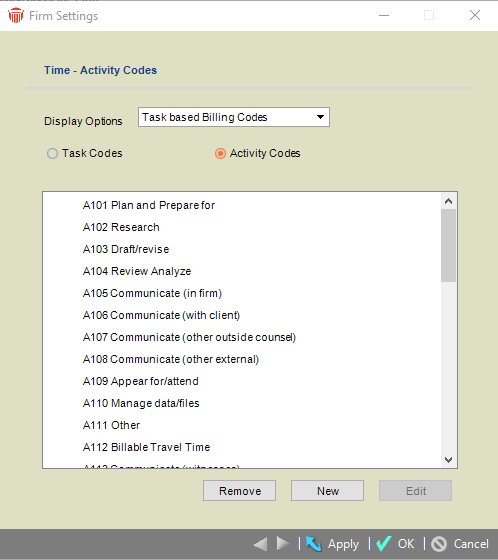
-
To add a new Activity Code, select the Activity Code above where you want the new Activity Code inserted, or select the Activity Group into which you want the new Activity Code added. Then click New.
-
Or, to modify an existing Activity Code, select it and click Edit.
-
In the Activity Code Details dialog that appears, make the desired changes, and then click OK. For more information, see Working with Activity Codes.
Related Topics
