Specifying general settings > Firm News and Message of the Day in the Dailies
 Firm News and Message of the Day in the Dailies
Firm News and Message of the Day in the Dailies
The Dailies module can help keep Firm Members up to date with important events in the firm.
To access the Dailies - Firm News Message dialog, go to Office > Firm Settings, click Firm News & Message under the General heading.
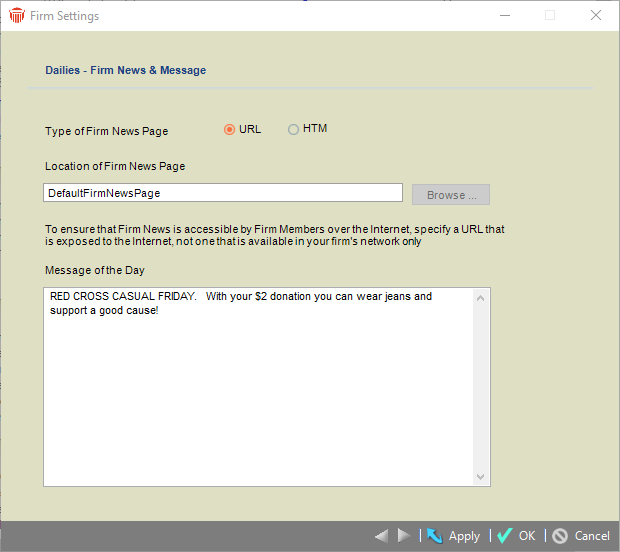
Firm News
Firm Members can display the Firm News Page by choosing Firm News in the navigation list of their Dailies window. Specify the location of the Firm News Page in one of the following ways:
-
Select the URL option, and then type the URL for the page.
-
Select the HTML option, enter the computer file's path or click Browse. For wide accessibility, the file should be in a location that all users can access. (In a User-Managed Documents environment, this location could be the firm's shared documents location.)
-
When you are finished, click OK.
-
Message of the Day
Firm Members will see a text message under the Message of the Day heading in the Daily Practice Reminders view of the Dailies window. Type the message in the text box. When you are finished, click OK.
Related Topics
