Managing Firm Members > Adding new users > Setting a User ID and Password
 Setting a User ID and Password
Setting a User ID and Password
A user must enter a User ID and a Password in order to log in to Amicus Attorney. This identification also determines the user's level of access to the functions and data within Amicus Attorney.
- To add a Password and User ID for a user, click Office Access in their New User or Person Edit dialog (or in the Security Attributes view of their Administration Profile dialog). The Office Access dialog appears.
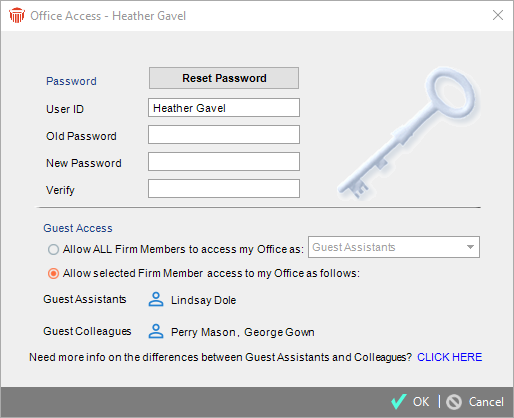
-
Enter the User ID. User IDs are not case sensitive, must be at least 2 characters long, and must be unique. When you add a new user, their User ID is set by default to the user's FirstName MiddleName LastName—e.g. Johnny Green, and their Password is set by default to "password". (That simple password is intended to be only temporary.)
-
If you want to assign a password different than the default, click Reset Password. Type the new Password in the New Password box, and type it again in the Verify box. Passwords are case sensitive and must be at least eight characters long. Security experts recommend that a password should include at least one number and at least one punctuation character.
-
You can also grant other Firm Members access to the Firm Member's Office, as Assistants or Colleagues. For more information, see the "Sharing Practice Information" section of User Help.
-
-
Then click OK.
License the user
In order for a user to log in, they must be licensed to use Amicus Attorney. For more information, see Licensing users.
Inform the user
When you are satisfield with the user configuration, and have allocated a license to the user, send an e-mail to the user, informing them of:
-
The Firm ID
-
Their User ID
-
Their Password
-
The Amicus Attorney Application Server name
Provide them with clear instructions on how to log in and edit their profile.
Selecting Office > Preferences and choosing My Profile under the General heading displays the General - My Profile dialog.
Clicking Edit next to their name displays the Edit Person dialog.
Clicking Office Access displays the Office Access dialog where they can change their Password as soon as possible, for security. They can change their Password periodically if desired.
Related Topics
