Files > Filling in accounting information > Filling in basic billing information
 Filling in basic billing information
Filling in basic billing information
To fill in basic billing information for a File, open the File Details window, choose Admin > Accounting on the navigation list in the control panel.
- The bottom section of the Admin > Accounting brad view provides the basic billing information fields for the File Billing Category, File Billing Rate (or Time Tracking Rate), and a Task-Based Billing option. For details on these fields, see the corresponding topic in the Attorney User Help or User Guide. an E-billing option is also provided.
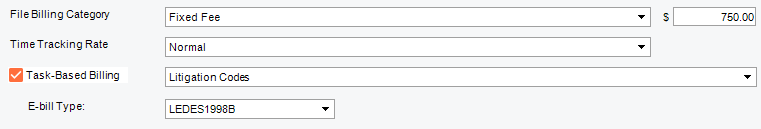
- Percentage—on the Billing-side version of this view, a Percentage field is available if the File Billing Rate is set to "Contingency". Specify the percentage of the Judgement/Settlement amount that will go to the firm. A Firm Setting determines whether the amount that goes to the firm covers both fees and client expenses, or fees only (leaving client expenses to be charged separately).
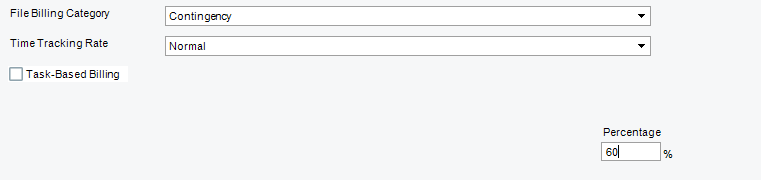
- E-bill Type—If the File is set for Task-Based Billing, you may additionally set it for E-billing. Select the LEDES 1998B, LAS (Legalgard/Litigation Advisor), or Chubb format. When a Bill on the File is posted, an E-bill format version of the Bill will be automatically generated. (Enter E-bill information in the Custom Page provided—see Working with the E-billing Custom Page.)
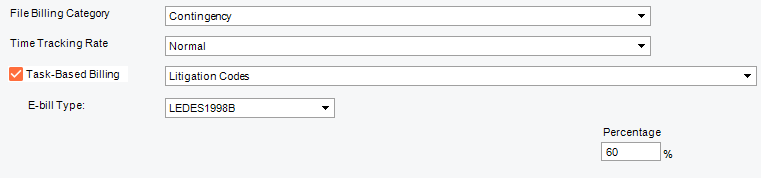
Additional billing options can be set for the File in the Admin > Bill Settings view.
Related Topics:
