Time, Fees and Expenses > Mass change to Time Entries
 Mass change to Time Entries
Mass change to Time Entries
The Mass Time Entry Change function, available only to Billing Supervisors on the Billing side, provides a quick way to change the Billing Rate or Billing Behavior for multiple unbilled Time Entries.
- To perform a mass change, select one or more Time Entries in the Time-Fees view of the Time, Fees & Expenses module and choose Tools > Mass Time Entry Change to display the Mass Time Entry Change dialog.
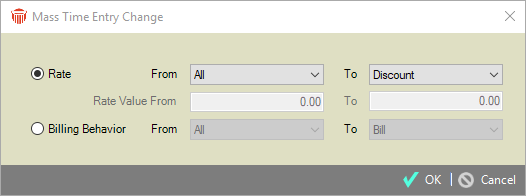
-
Choose whether to change the Rate or Billing Behavior in Time Entries.
-
If you choose to change the Rate from or to "Other", enter a corresponding Rate Value as well. Then click OK. The function will skip any of the selected Time Entries that are already billed, or that do not meet the From criteria, or that cannot be changed because the To Rate is not available for the assigned Timekeeper.
Related Topics
