Getting Around > Billing Home Screen
 The Billing Home Screen
The Billing Home Screen
Learn by Video – Billing Home Screen overview
The Billing Home screen provides convenient access to the commonly used Billing functions. It is the default screen on the BILLING side of the Office module, and is also available from the Navigation pane.
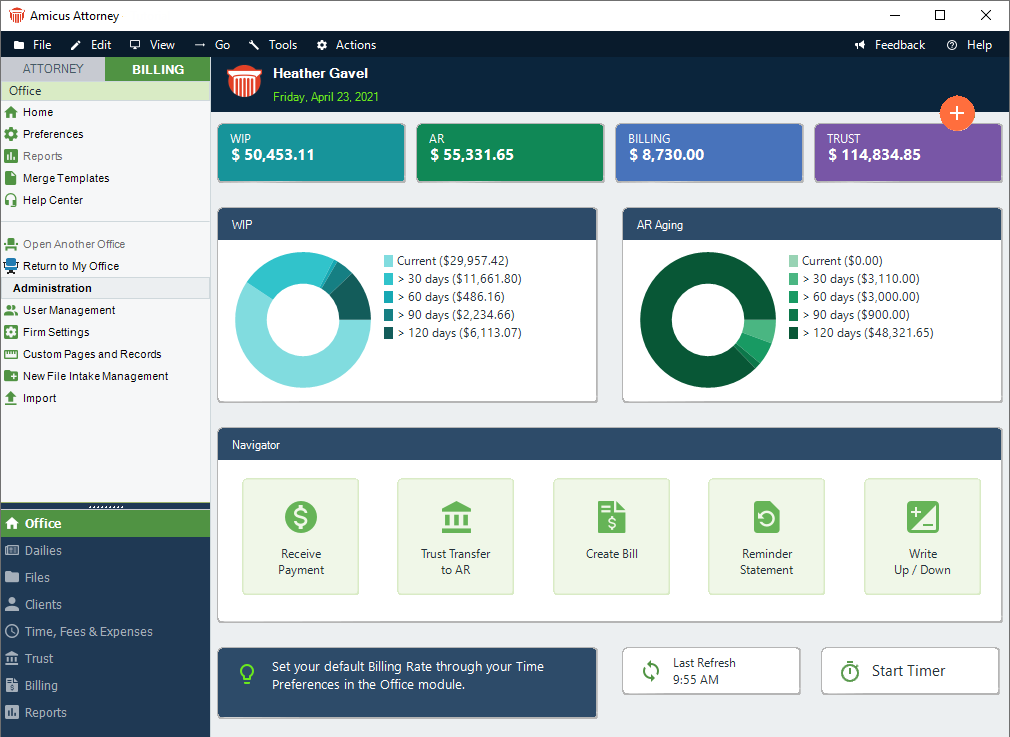
Click a tile or on a dashboard to go to a list view or choose a secondary function from a pull-down list.
Click the plus icon to quickly add a new File, Time Entry, Expense, Trust Receipt, Trust Check, File to File Transfer or Draft Bill.
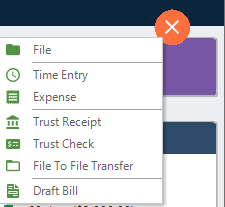
Click a tile in the Navigator section to go to the corresponding dialog. Click on the Tip of the day to go to the corresponding Online Help. Click Start Timer to quickly start the Amicus timer.
For more information, see Getting Around.
Related Topics

