Getting Around > Amicus Home View
 Amicus Home View
Amicus Home View
 Learn by Video – Home View Overview
Learn by Video – Home View Overview
Your Amicus Home view summarizes the important items you should be aware of today—your next appointments, phone messages, tasks, time entries, etc. Whenever you go to the Office module in Amicus, your Home view is shown by default. What appears as your Home view is controlled by your preference—see Defaults On Login.
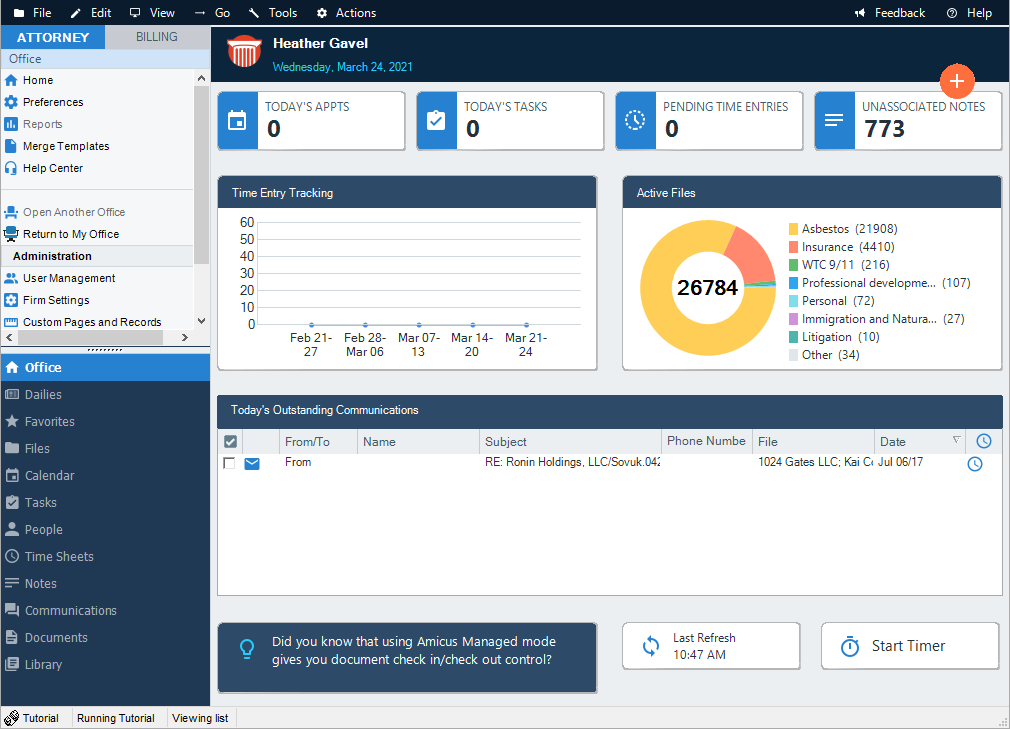
Click a pane in the Amicus Home view for easy access to the corresponding items. For example, the first pane shows the number of Appointments you have remaining today (including All Day Events), and when your next Appointment starts. Click that pane to go to the Day view of your Calendar module.
Information is automatically refreshed every 15 minutes, but you can click Last Snapshot to update it whenever you like.
Related Topics
