Library > Working with Pages > Creating a New Page
 Creating a New Page
Creating a New Page
You can only add a Page within a Section. You cannot add a Page within a Page. Also, a Page must always reside within a Section.
To create a Page:
-
Select a Section in the Navigation panel. If you are a Librarian, you can add new Pages to Firm Sections. If you are a Non-Librarian, you can add Pages to Personal Sections or the Firm Unshelved Materials Section.
-
Click New > Page. Pages in Firm Sections or the Firm Unshelved Materials Section are designated Firm Pages. Pages in Personal Sections are Personal Pages.
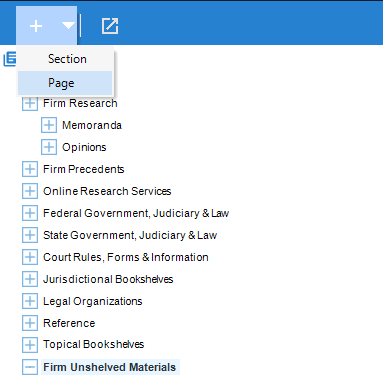
-
The Library Page Details dialog displays.
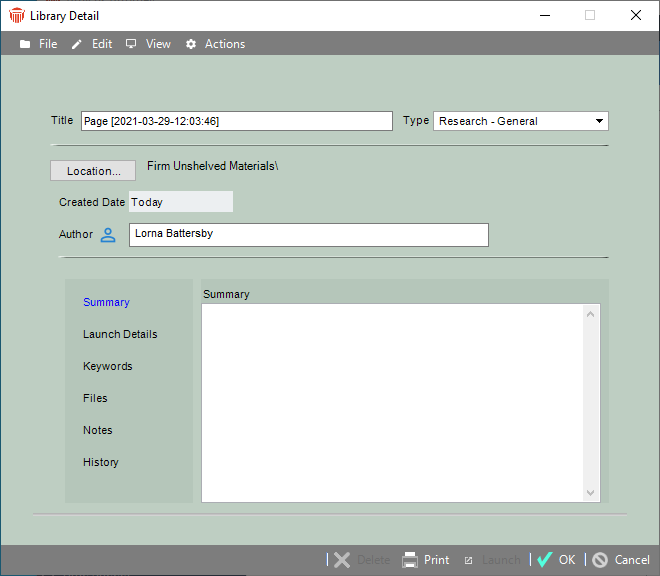
For more information on creating a page, see Adding basic details to the Library Page.
 |
Note: Pages can also be created via the Amicus Tasks Toolbar in third-party products such as Microsoft Word and Corel WordPerfect—for more information, see Performing Amicus tasks from other applications. Additionally, a Page can be created for the web page currently displayed in the Amicus Viewer in the Amicus Favorites module—for more information, see Working with your Favorites. |
Related Topics
