Library > Browsing the Library > Launching Resources
 Launching Resources
Launching Resources
Having easy access to your information is key to the Amicus Library, which is why simply clicking a Launch button can access each of your Resources. This button opens the Resource in its native program. For example, if a Page is linked to a website, your web browser will open and display the web page associated with the Library Page when you click Launch. You can then work with the website as you would if you had opened it outside of Amicus.
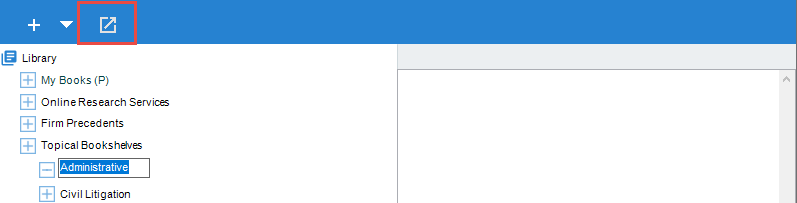
You can also access Resources by clicking Launch within the Library Page Details dialog of a particular Resource.
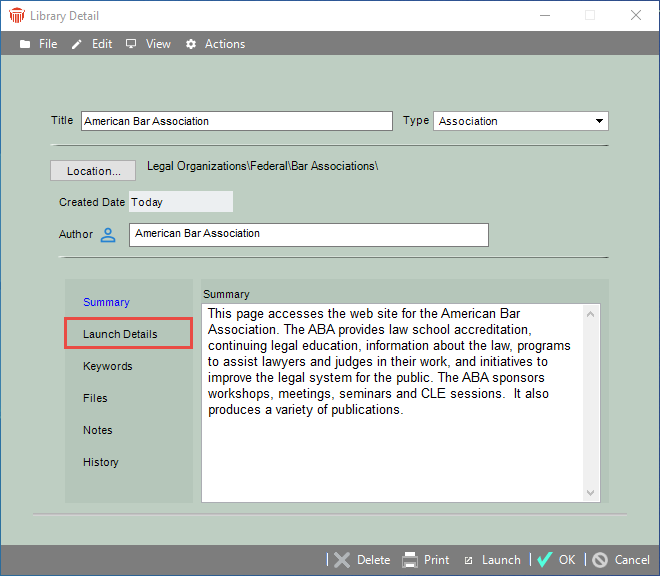
Library Pages may be associated with Files. Consequently, you may directly access a Resource from a File without being required to navigate to the Library module. For more information, see Working with research associated with a File.
Related Topics
