Setting Up Your Office > Library Preferences > Defaults Preferences
 Library - Defaults Preferences
Library - Defaults Preferences
To set your general preferences for the Library, go to the Office > Preferences, and click Defaults under the Library heading.
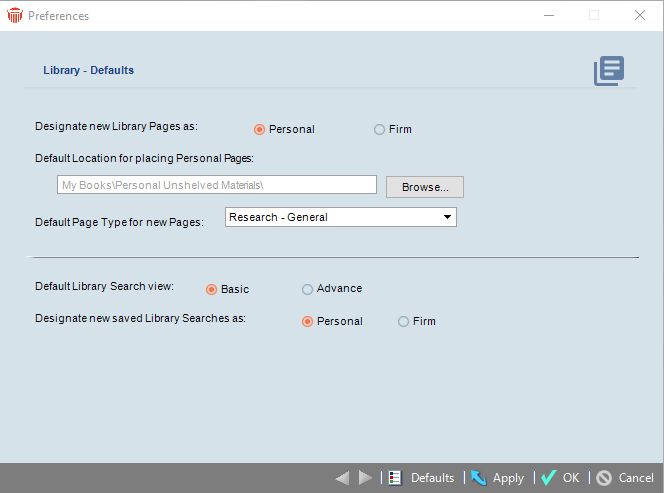
You can specify the following settings in the Defaults view:
-
The location in the Library structure used by Default for new Personal Library Pages as. To specify a location, click Browse.
-
The Default Location for placing Pages or Default Page Type for New Pages.
-
The Default Library Search view (Basic or Advanced)
-
Designate new saved Library Searches as (Personal or Firm)
-
Related Topics
