Library > Browsing the Library > Navigating within the Library
 Navigating within the Library
Navigating within the Library
Navigating through the Sections and Pages of the Library is easy. You can select a Section by clicking its label, or you can expand or contract a Section by double-clicking its label. You can also click the arrow to the left of the label to expand or contract the Section. Clicking a Page in a Section selects the Page and displays summary information for the selected Page in the Page Summary panel.
You can move Pages or Sections in the Library by dragging and dropping them either on a Section (which places them in the Section), or above or below a Section or Page. You cannot drag and drop a Section or Page on to another Page. When a Section is moved, all Sections and Pages within the Section are moved as well.
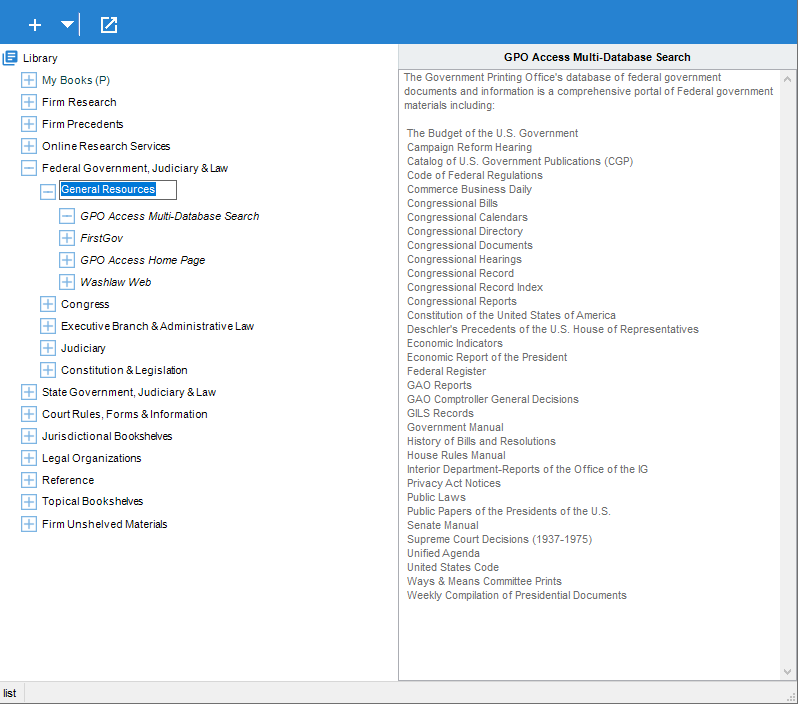
Related Topics
