Setting Up Your Office > Notes Preferences
 Notes Preferences
Notes Preferences
You can customize the Notes module to your personal requirements.
To view or set your Notes preferences, go to Office > Preferences, and click General under the Notes heading. For more information see Notes.
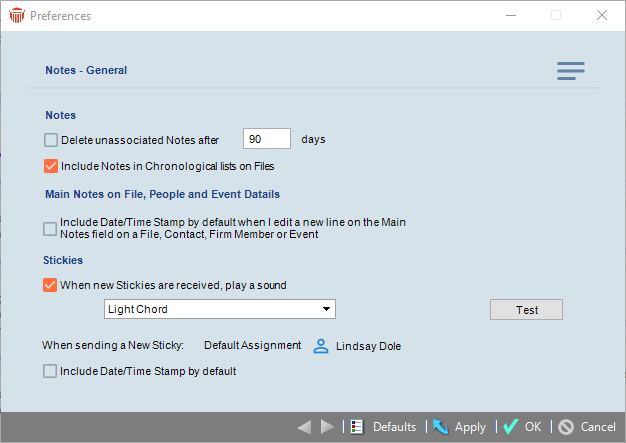
You can specify the following settings in this view:
-
The number of days after which an unassociated Note is deleted.
-
Whether associated Notes are included in the Chronology view of File Details. This will also result in their inclusion in the "My Chronology" and "Full Chronology" Document Assembly Merge Variables.
-
Whether a date/time stamp is inserted automatically whenever you edit a new line in the Main Notes field of Files, People, or Events.
-
Whether a sound is played when Stickies are received, and which sound is played.
-
To assign your own sound, select "Other" in the pull-down list, click the Browse button that appears, find the .WAV file that you want used, and click OK. To ensure its availability, the selected sound file is automatically copied to the \Amicus\Amicus Attorney Workstation\Sounds folder on your Workstation. If you log in at another Workstation where your Other sound file is not available, a default standard sound will be played instead.
-
Firm Member(s) to be assigned automatically as recipients of new Stickies that you initiate.
-
Whether a date/time stamp is inserted automatically at the beginning of your new Stickies.
Related Topics
