Tasks > Sending a Task Status Inquiry
 Sending a Task Status Inquiry
Sending a Task Status Inquiry
You can check on the status of a To Do assigned to others by using the Status Inquiry function. A Status Inquiry is an e-mail message to be sent to the Firm Members assigned on a To Do. A message will open in your e-mail provider, addressed to those Firm Members and with a subject of "Status Inquiry" followed by the To Do's Title.
To send a Status Inquiry for a To Do:
-
Select a To Do that has one or more other Firm Members assigned.
-
Right-click on the list and choose Status Inquiry in the menu that appears. Or, choose Actions > Status Inquiry from the main menu. The new e-mail opens in your e-mail program.
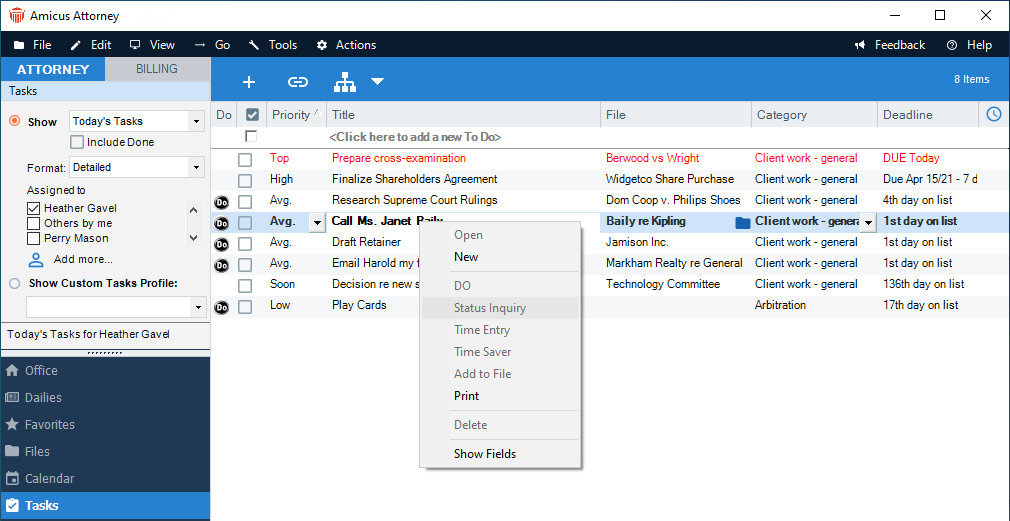
-
Complete the e-mail message as desired and then send it.
Related Topics
