Getting Around > Logging in > Editing your Settings
 Editing your Settings
Editing your Settings
For security, you should change your initial Password as soon as possible, to one of your own choice. Also, adjust your other personal details if necessary.
-
Choose Office > Preferences to display the Preferences window.
-
Click General > My Profile from the top menu.
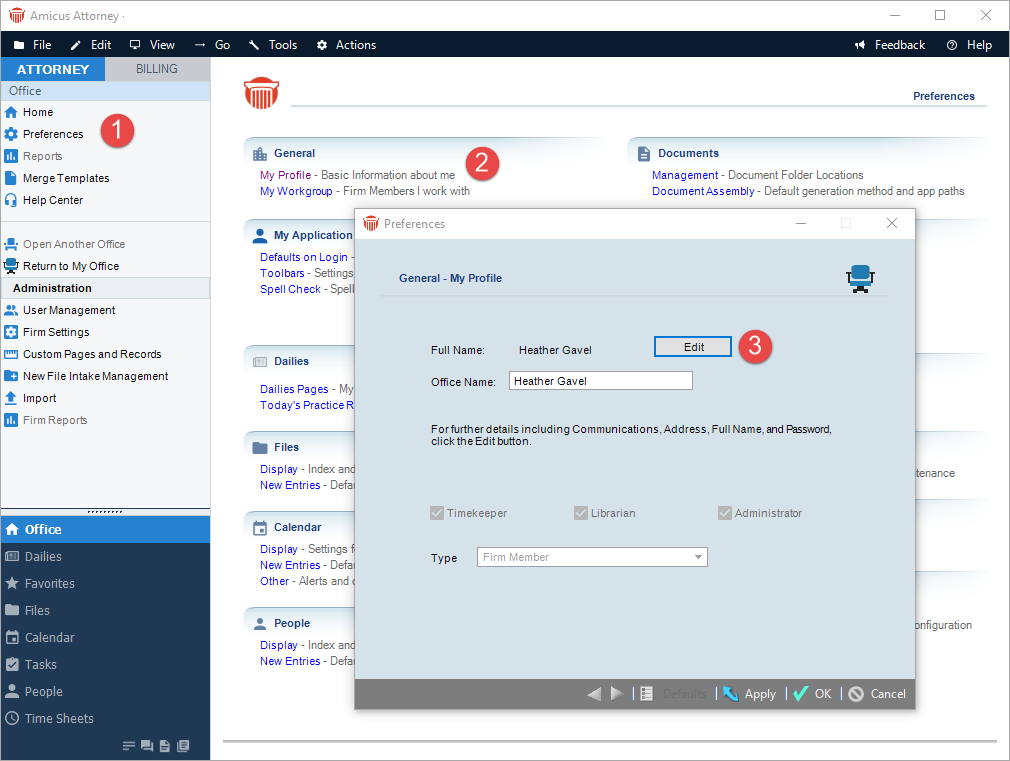
-
Click Edit to the right of your name in the My Profile view to display your Person Edit dialog.
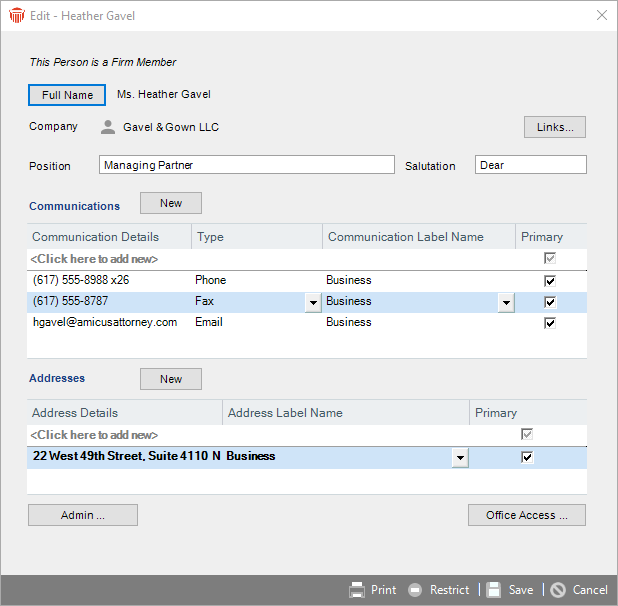
-
In your Person Edit dialog, you may adjust your name, communications, and address information.
-
Ensure that you have a Primary E-mail address specified in the Communications section, so that you can receive e-mail Reminders and Change Notifications about upcoming or changed Events.
-
A Primary E-mail address is also necessary if you expect to be using Amicus Anywhere (or Amicus TimeTracker)—you will use that address and your Password as your login credentials. Changing your E-mail address afterward will not affect those login credentials until your Amicus Administrator has reset your access to Amicus Anywhere. Until that occurs you can continue to log in using your old Email address and current Password.
-
-
To change your password or User ID, click Office Access to display the Office Access dialog box.
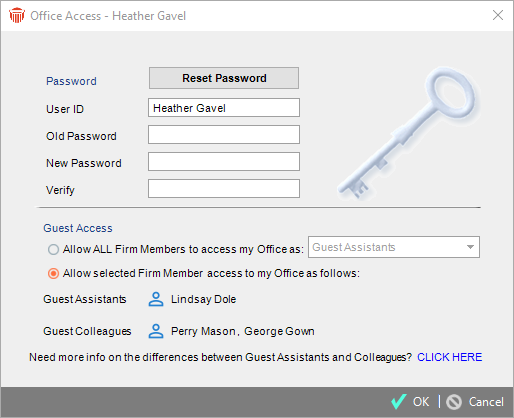
-
Change your User ID if you like. User IDs are not case sensitive for purposes of logging in.
-
Type your initial password in the Old Password box, type the new one in the New Password box, and type the new one again in the Verify box. Passwords are case sensitive, and must be at least eight characters long. Security experts recommend that a password should include at least one uppercase or lowercase letter, at least one number, and at least one punctuation character. It is also recommended that a password should not contain your User ID nor any part of your full name.
-
-
When you are finished, click OK.
 |
Note: The lower part of the Office Access dialog enables you to grant other Firm Members access to your Office. For more information, see Sharing access to an Office. |
If you have forgotten your password, please ask your Amicus Administrator for a new one.
Related Topics
