Sharing Practice Information > Sharing information via the Client Portal
 Sharing information via the Client Portal
Sharing information via the Client Portal
The Amicus Client Portal opens up another layer of collaboration with clients. This feature gives Clients real-time access to select Amicus matter information through a secure online portal.
Firm Members who have security permission may grant selected Clients access to the Portal—to shared Files, and to shared Documents, Events, Notes, and Custom Fields on those Files.
Clients may then log in from their browser whenever they like and view that shared information. They can even upload new Documents, add new Notes, and fill in and/or edit information in shared Custom Fields.
If Documents are Amicus-Managed at your firm, Clients may Check Out/In the current version of a shared Document accessible in the Client Portal. Those new items will become immediately available to Firm Members with access to the File.
Clients with Billing enabled can Share, View and Pay Invoices directly from the portal.
Security
Data is transmitted securely via the cloud, between the firm's Amicus Server and the Client's browser—it is not stored in the cloud or on the computer where their browser is running. These transmissions utilize bank-grade 256-bit encryption. If a Client chooses to view a document, it is downloaded to their browser's temporary downloads folder to be opened in its native application (e.g. Word). Documents are encrypted during transmission.
The Client Portal uses the Microsoft Azure cloud platform. For more security information, visit Microsoft's Trust Center at http://azure.microsoft.com/en-us/support/trust-center/
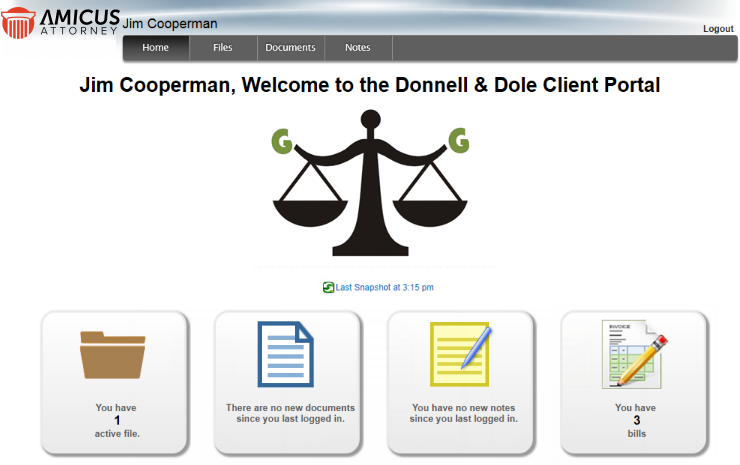
Related Topics
