Calendar > Adding an Appt w/Basic info > Specifying a location
 Specifying a location
Specifying a location
If you wish, you can identify the location for an Appointment. To do this, enter the name of the location in the Location field in the header section of the Appointment's Event Details dialog. For example, you might enter "District Courthouse", "Registry Office", or even an address.
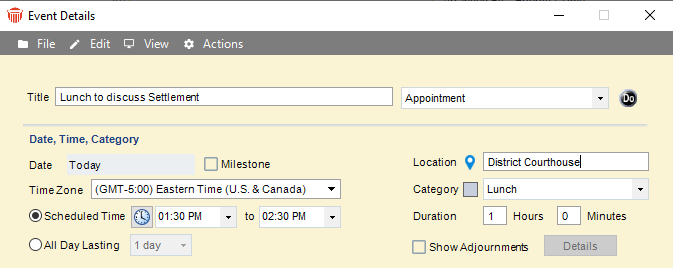
Or, click the Location icon to display the list of your firms pre-defined locations.
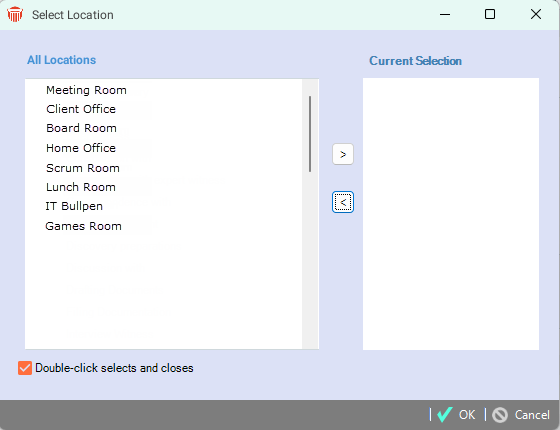
Select a location from the All Locations column, then select the right arrow to move it to the Current Selection and click OK.
Your selection will appear in the Location field of the Event Details dialog.
In some cases, you may find it more convenient to assign a Shared Resource (such as a firm meeting room) in the Files And People view of the Event Details dialog. For more information, see Working with Firm Member assignments to a Person.
Related Topics
