People > Viewing and Approving Pending Contacts
 Viewing and Approving Pending Contacts
Viewing and Approving Pending Contacts
New options in the Contacts module allow one or more firm members to be granted access to review Client Intake submissions created via a Client Interview and either Approve or Reject/Delete them as new contacts.
The new security profiles allow designated firm members to view the new Pending Contacts in the People module, and review their answers, conduct a duplicate check and a conflict search.
- To enable these options select Security Profiles under Administration and click People in the ATTORNEY navigation bar to expand the option, then click View. Check Display Pending Contact Lists from Client Intake Forms.
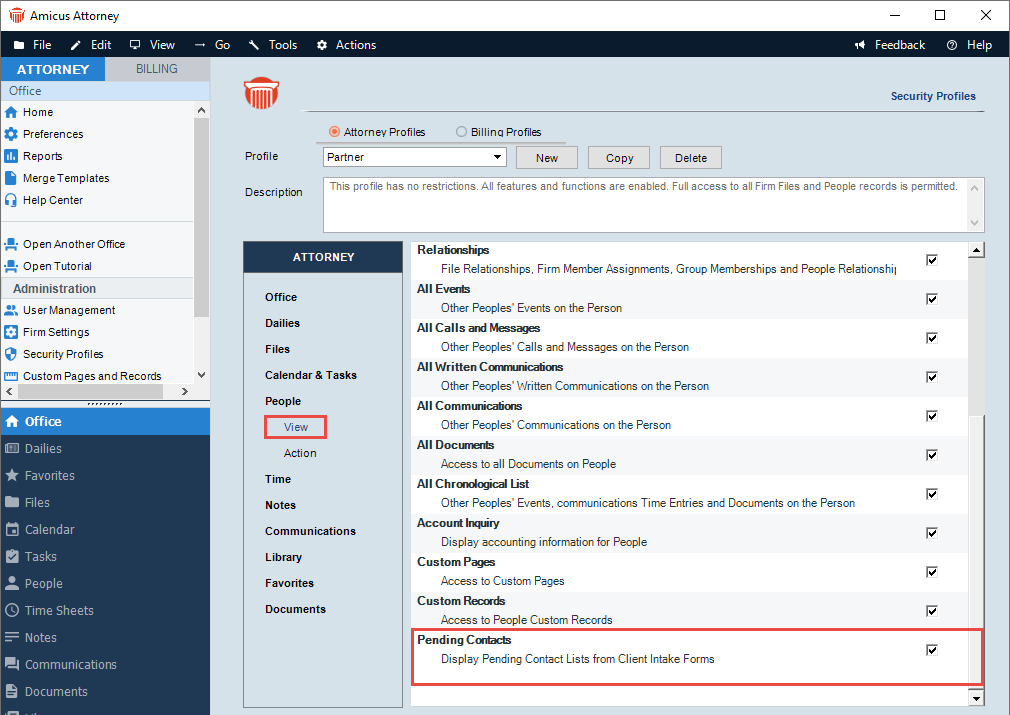
- When a firm member does not have a security profile assigned, these two new options are not available.
- When a firm member does not have a security profile assigned, these two new options are not available.
- Select the Pending Contacts radio button in the People module.
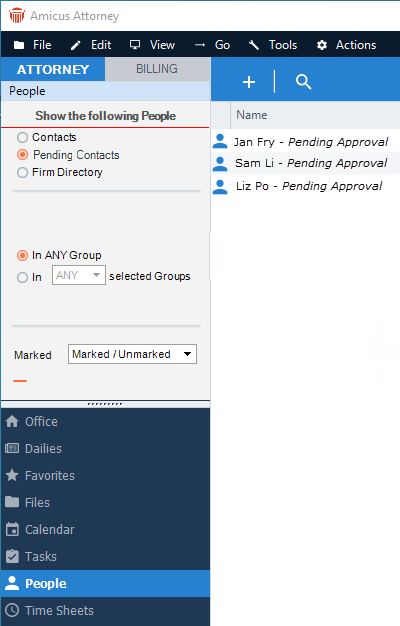
- The pending contacts display with Pending Approval next to their name in the list.
- The Firm Member with the security profile assigned verifies the information collected in an interview.
- The pending contacts display with Pending Approval next to their name in the list.
- Right-click on a Pending Contact in the list to display the details.
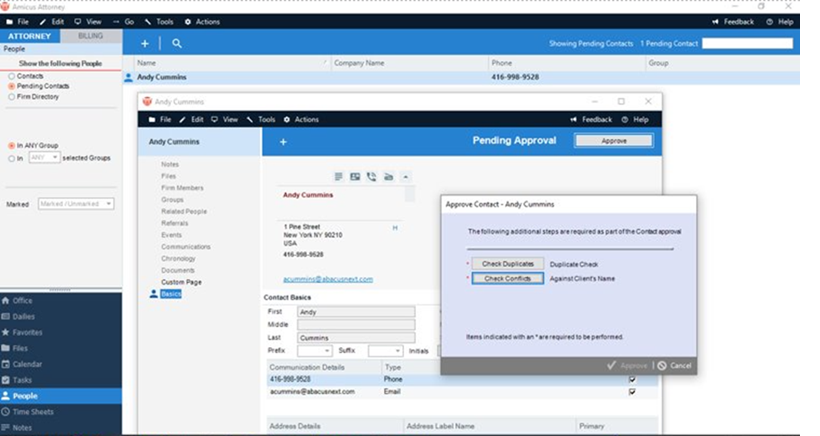
- Click the Approve button in the header to approve the contact.
Related Topics
