HotDocs Advance Integration > HotDocs Interviews
 HotDocs Interviews
HotDocs Interviews
Overview
A series of data gathering forms. The answers are saved for use in document assembly. HotDocs Advance enables you to customize questions to guide users through the interview, and can also assist users in answering the questions properly by validating the input.
HotDocs Advance generates a HotDocs Interview from the variables and dialogs you define in your template. You can provide descriptive text that displays in the interview, such as titles for dialogs and prompts for individual questions.
To launch HotDocs Advance:
- Go to Office > Merge Temple to display the Template Management window.

- Click Launch HotDocs Author to open WorkSpace Explorer.
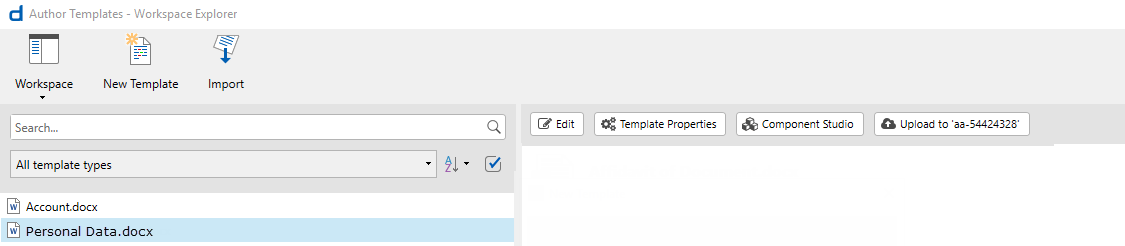

Note: You will receive an error message if HotDocs Author is not installed.
- Select a template in HotDocs Advance.
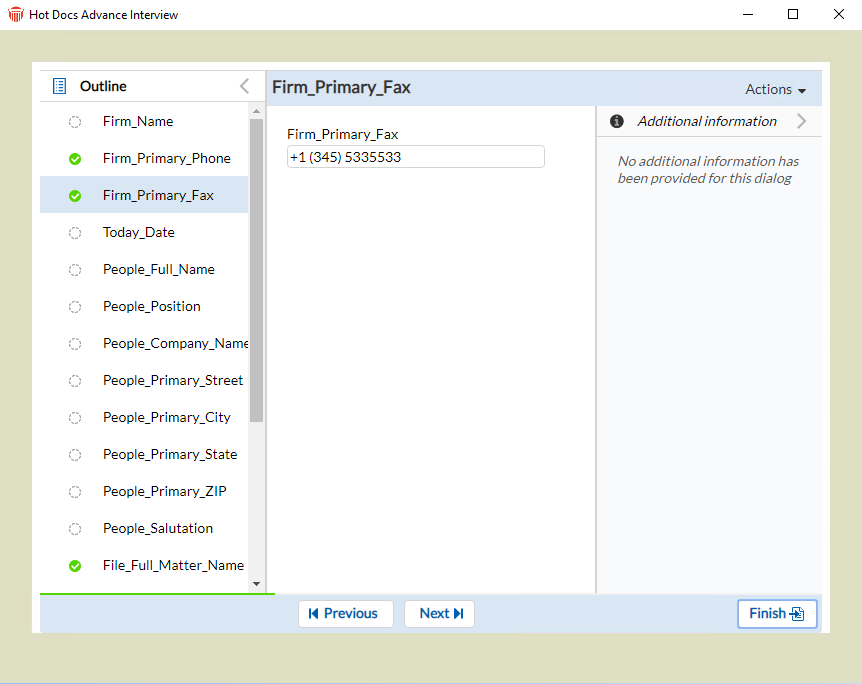
-
A HotDocs Interview is launched asking for the information the template requires.
-
-
The user selects a HotDocs field from the Outline pane on the left side. This pane displays a list of all the dialogs in the interview, and allows the user to quickly move to any dialog in the interview.
-
The HotDocs field displays in the main Interview pane in the center of the window with a textbox. Any comments display in the Additional Information column on the right.
-
The user enters an answer to the Interview question in the textbox. A checkmark icon
 displays to the left of the field when completed.
displays to the left of the field when completed. -
To edit a HotDocs field, click on a field with a checkmark icon
 and click Actions > Clear all answers, then enter new data in the textbox.
and click Actions > Clear all answers, then enter new data in the textbox.
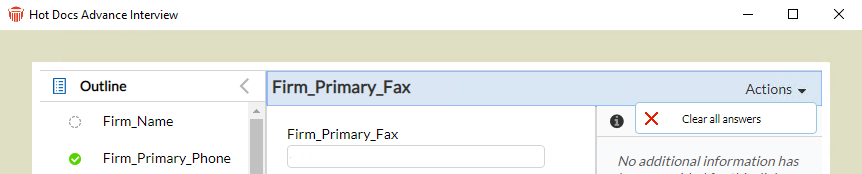
-
- The Navigation bar below the interview is used to navigate through the interview.
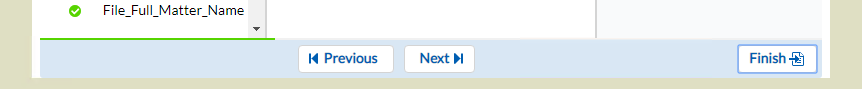
- The user clicks Finish when completed. If there are unanswered questions the following prompt displays. Click OK if you want to submit your answers or Cancel to return to the HotDocs Interview.

- After the answers are submitted, the HotDocs fields in the template are replaced with the interview answers to assemble a final, customized document for your client.
- After the answers are submitted, the HotDocs fields in the template are replaced with the interview answers to assemble a final, customized document for your client.
Related Topics
