Customizing the Database > Customizing lists > Time Entry lists
 Time Entry lists customization
Time Entry lists customization
You can customize the following lists for Time Entries.
Billing Categories
Billing Categories are a means of classifying the method by which a File is billed. Use the default list items as a guide to the categories you may need to add.
You can use Billing Categories to distinguish Time Entries that have special significance but have the same billable status. For example, your firm may have a number of non-billable committees—you could assign different Billing Categories to the Time Entries associated with each of these committees. Examples include Professional Development, Other, Vacation, and Personal.
For each Billing Category, you can select the Billable checkbox to indicate that the Category is billable, or clear it to indicate that the Category is non-billable. An *asterisk is shown to the left of billable Categories in the list.
To customize Billing Categories, go to Office > Firm Settings, and click Billing Categories under the Time section.
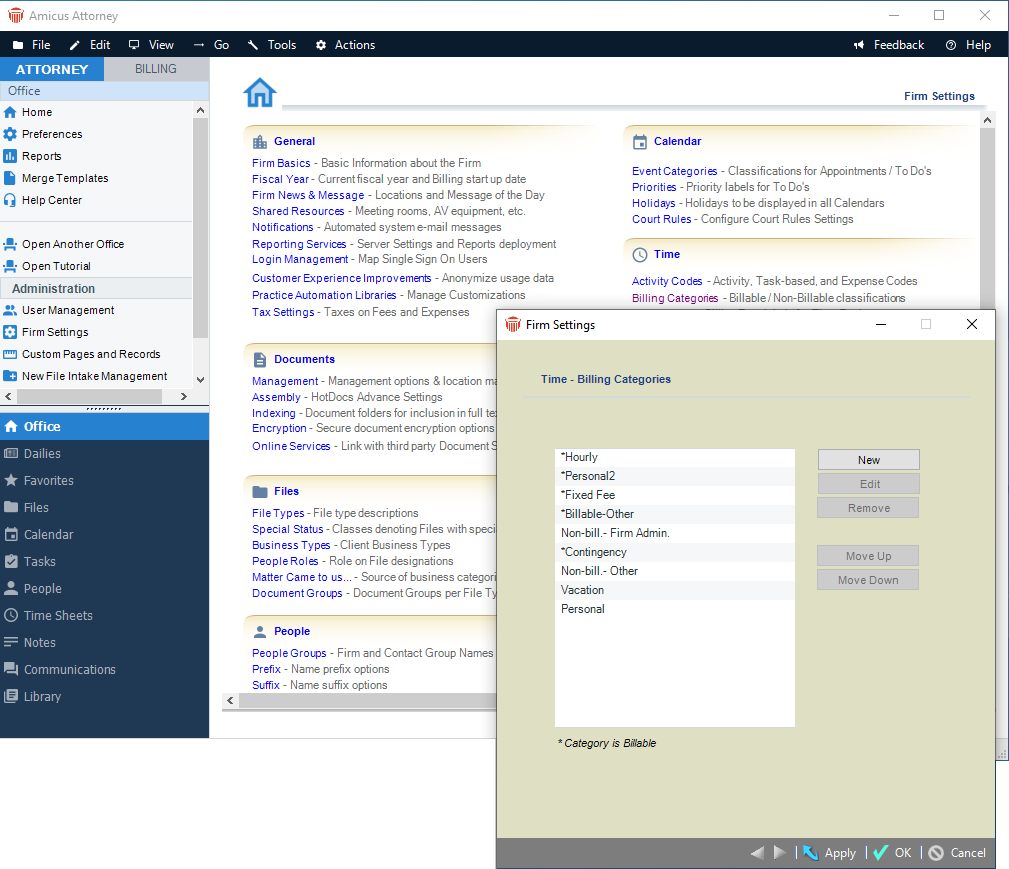
Billing Rate labels
Billing rates denote the standard hourly rates which Firm Members charge to clients. They are used in setting up Files or when doing Time Entries. You can set up any number of Billing Rate labels to be used depending on the circumstance. Examples include Premium, Normal, and Discount.
These Billing Rate labels can then be assigned where applicable to individual Timekeepers and Rate Values can be applied. For more information, see Setting User Rates.
To customize Billing Rate labels, go to Office > Firm Settings, and click Billing Rates under the Time section.
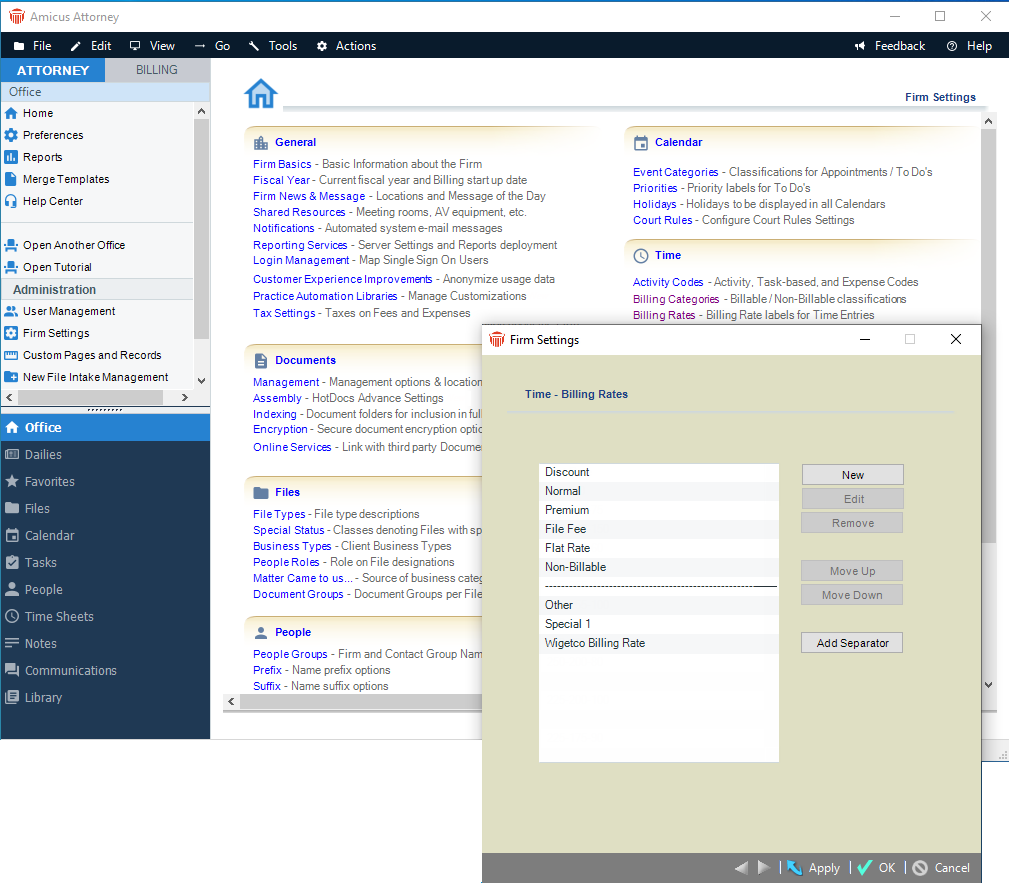
Related Topics
