Customizing the Database > Customizing Time Entry codes > Working with Task-Based Billing Code Sets
 Working with Task-Based Billing Code Sets
Working with Task-Based Billing Code Sets
To add a Task-Based Billing Code Set, go to the BILLING side and select Firm Settings from the navigation pane, click Activity Codes under the Time heading.
Select "Task-Based Billing Codes" in the list box at the top, and then select the Task Codes option.
(If your accounting system does not support Task-Based Billing, the Task-Based Billing Codes option will not be available or if you select Firm Settings from Amicus Attorney.)
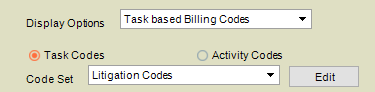
- Click Edit beside the Code Set list box. The Task-Based Billing Code Sets dialog appears.
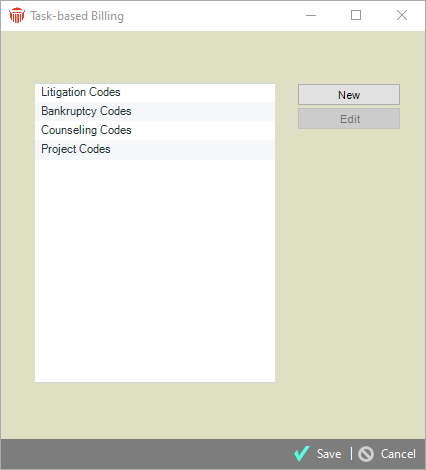
-
Click New, and type the name of the Code Set. Or select a Code Set, click Edit, and change its name.
-
Then click OK.
Related Topics
