APX (Abacus Payment Exchange) > Payment Method List
 APX Payment Method List
APX Payment Method List
The APX Payment Method List allows for the selection of multiple clients.
Select the checkbox Include expired Payment Method, if you want to include both expired and non-expired payment method(s) with your report. The default is to have this option unchecked.
When the APX Payment Method List is generated:
All payment methods for selected client(s) are included in the list.
When no specific client is selected, the report is run for all clients.
The default payment method is indicated in the Type column.
The APX Payment Method List report contains the Firm Name, as of today's date, the list of payment methods grouped by clients.
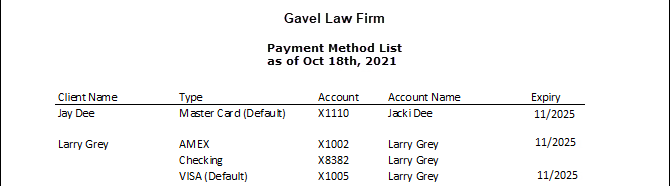
Related Topics
