Reports > Time and Fee Journal Report
 Time and Fee Journal Report
Time and Fee Journal Report
To view the reason for edits in the Time and Fee Journal report:
- Click on Reports in the control panel and Reports in the left navigation pane to display a list of reports for your firm, select Time and Fee Journal from the list.
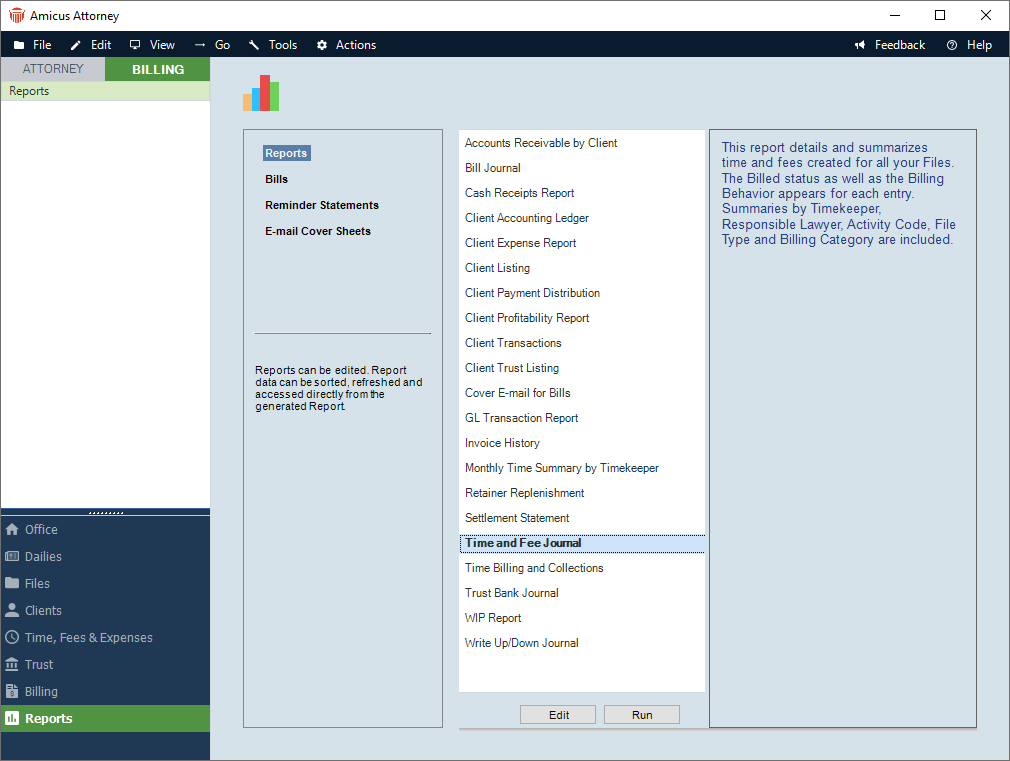
-
The Generate - Time and Fee Journal dialog displays.
-
Complete the necessary fields and select the Yes radio button in the Include Corrections field.
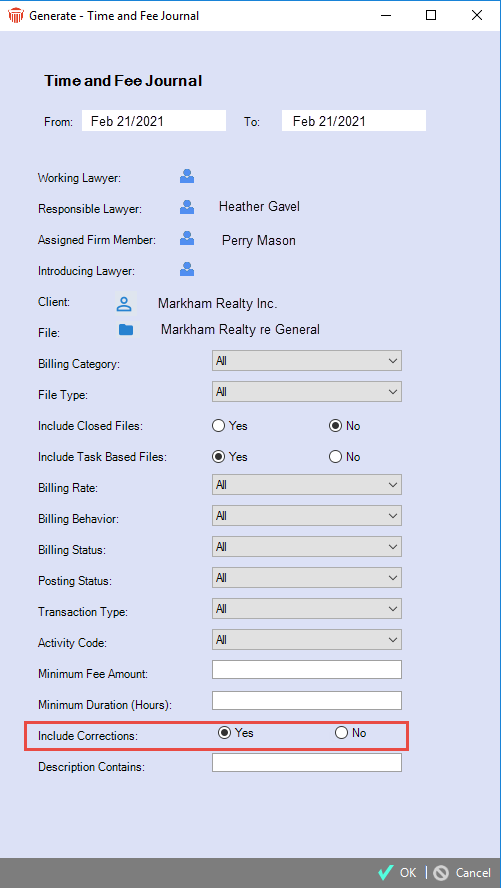
-
The tracking reason is appended to the notation when the Time and Fee Journal report is generated.
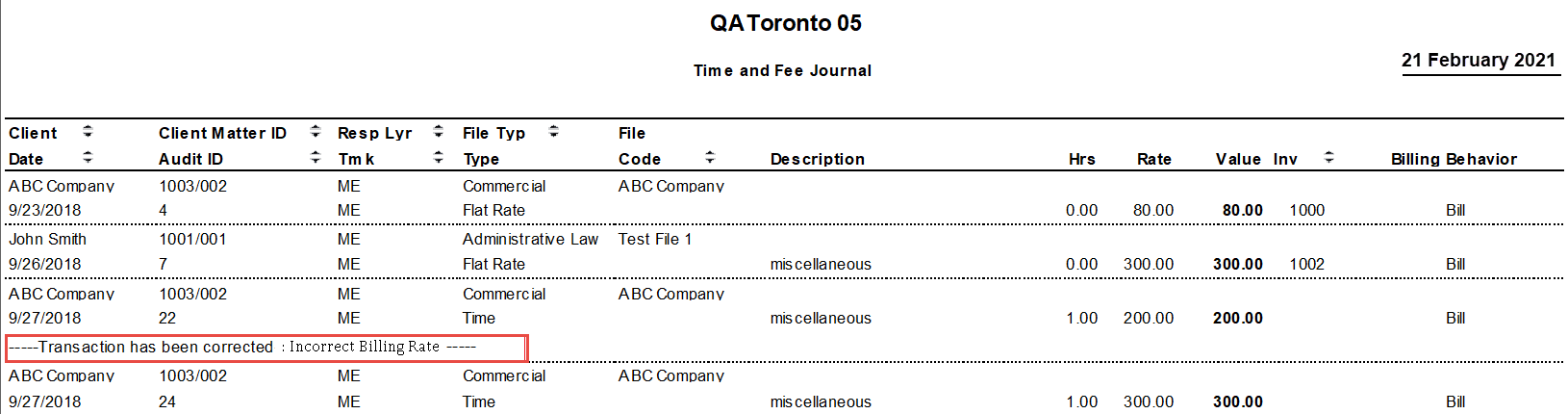
Related Topics
