Reports
 Reports
Reports
The Reports module provides access to:
-
Reports
-
Bill Templates
-
Reminder Statement Templates
-
E-mail Cover Sheet Templates
-
Also, access to Receipt Templates and Check Templates depending on your Firm Settings
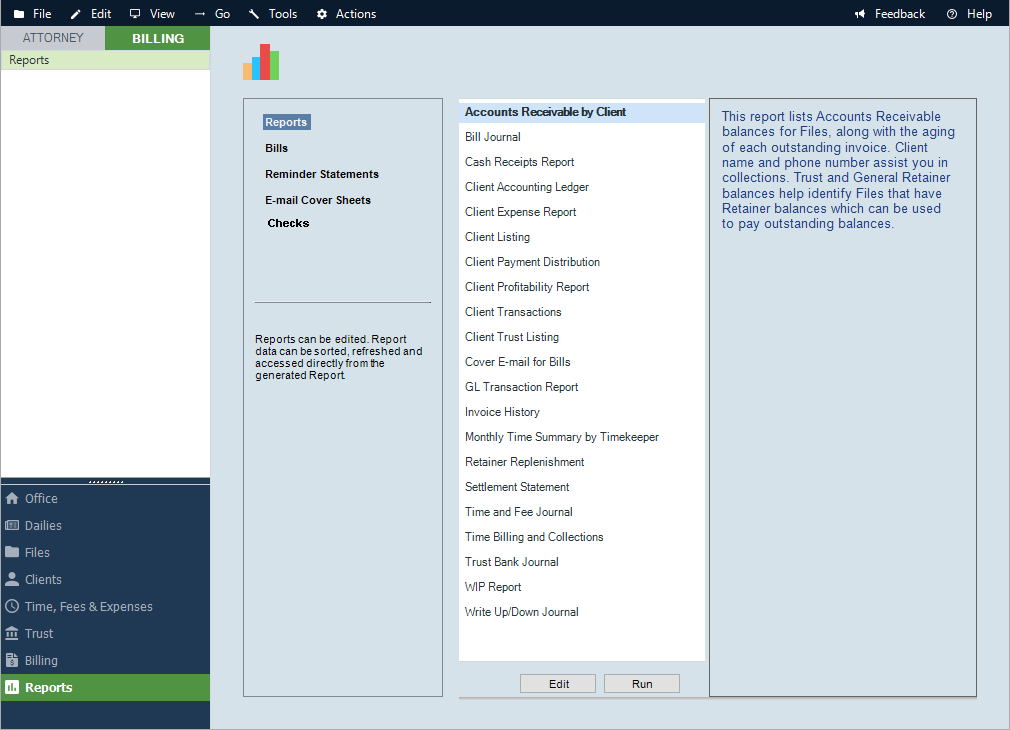
Running Reports
Billing Users can run all Reports, but only for those Files & Clients they have access to. Billing Supervisors can run all Reports for all Files and Clients. The Bill Summary report has been updated to include the APX payment option in the Payment amount field.
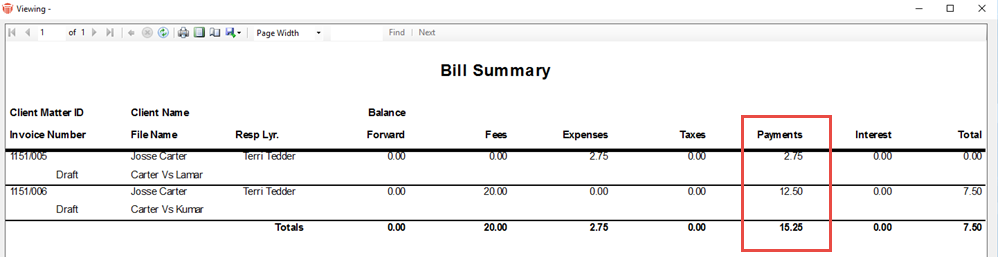
Running Templates
Billing Users can run Templates to view the Bills, Reminder Statements, Receipts, and Checks they have access to.
Editing Reports and Templates
The display name and description of Reports and Templates can be edited by Billing Users who have report-editing rights. Simply right-click on an item in the list and choose Properties.
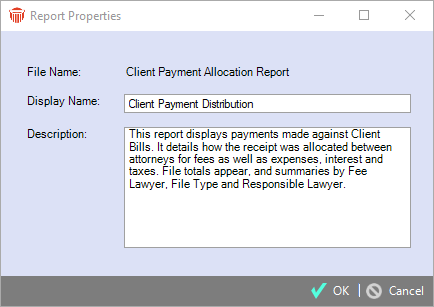
The contents of Reports and Templates can be edited by Billing Users who have report-editing rights and have Microsoft Report Builder installed at their workstation.
For more information, see the Using SQL Reporting Services with Amicus guide, available from the Amicus Help Center and the Amicus Attorney Technical Resource Guides/Updates section of our website.
Related Topics
