Trust > Paying Expenses from Trust
 Paying Expenses from Trust (Trust Checks)
Paying Expenses from Trust (Trust Checks)
Use the Trust Check function to pay Expenses (disbursements) for one or more Clients from a Trust Bank Account.
Applying Trust
-
Click the Transactions button on the Amicus Toolbar in the Billing-side Files, Clients, Trust, or Billing modules and choose Trust > Trust Check.
-
Or, right-click on a Bill, File, or Client in a Billing-side list and choose Trust > Trust Check.
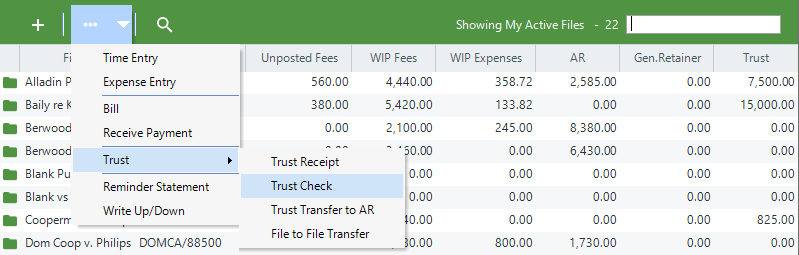
-
The Trust Check screen appears.
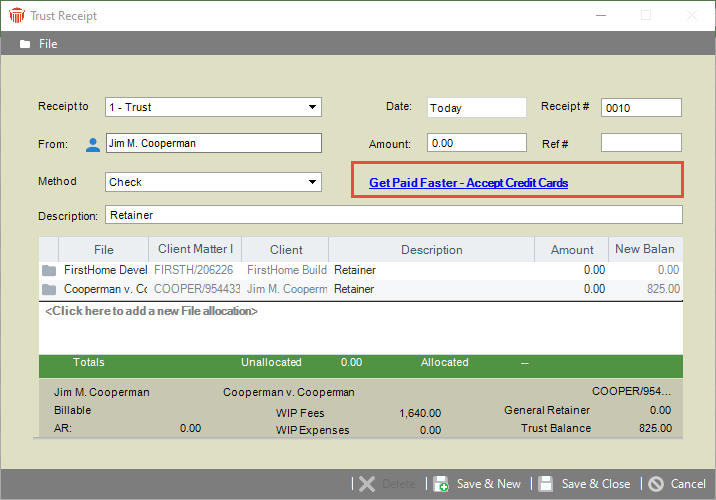
-
If your firm is not set up to receive APX payments, Get Paid Faster - Accept Credit Cards displays beside the Method field.
-
Clicking on this link opens the APX Guide where you can read about all the advantages of becoming an APX enabled firm.
-
Enter basic information for the check:
-
From—Trust Bank Account from which money is being withdrawn.
-
Check #—Optional identification number, automatically incremented.
-
Date—Date of the check.
-
To—The name of the person to whom payment is being made.
-
Amount—Dollar value of money being paid.
-
Type—Method of payment (check or other).
-
Description—Description of the payment.
-
-
If Trust check printing is allowed at your firm (as set by your Amicus Administrator), and the payment Type is "Check", then a Print option is available at the right. Select that option to have a check printed when you Save the transaction.
-
Examine and edit information in the list of Files as appropriate.
-
The list shows information about each File, including the amount being paid on the File and new Trust balance on the File.
-
Enter the transaction description and amount for each File. Add additional Files to the allocation list if desired. You must allocate the total amount of the Check. The descriptions will appear in the Trust Statement section of the next Bill on each File.
-
Balances for the currently selected File in the list are shown at the bottom of the screen.
-
Click Save & New or Save & Close to save the Payment.
Printing checks
The Amicus Administrator can set your firm to allow Trust check printing and if so, whether to print automatically or ask first.
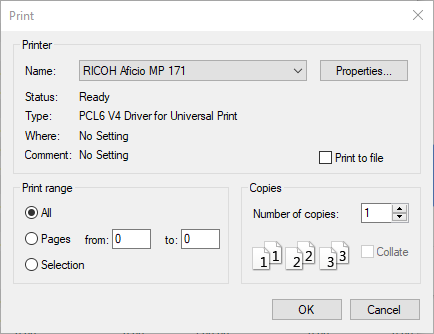
A check can be output in the following ways:
-
When you save a new Trust Check (if you've selected the Print option).
-
When you open an existing Trust Check and either click Print (if the check was not previously printed), or click Reprint (if allowed by your Administrator).
-
When you run the Checks report from the Reports module (including reprinting if allowed).
Related Topics
