Setting Up Your Office > Time Preferences > Activity Code Preferences
 Activity Code Preferences
Activity Code Preferences
You can specify your top Activity Codes, for convenient display in the Activity list box in the Time Entry Details dialog.
-
To set your Activity Code preferences, go to the Office > Preferences, and click Activity Codes under the Time heading to display the Time - My Activity Codes dialog.
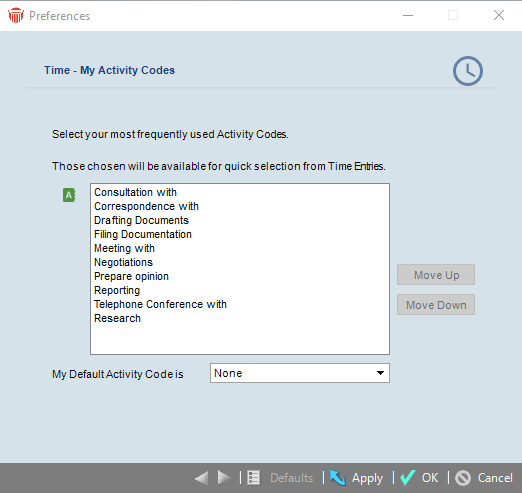
-
To change the list of Activity Codes, click the Activity Code button and then select the desired Activity Codes in the dialog that appears.
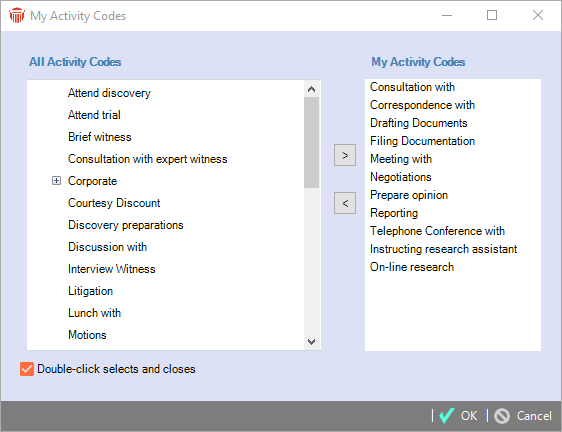
-
To set the Activity Code to be assigned by default in new Time Entries, select one from the dropdown list in the My Default Activity Code field at the bottom of the Time - Activity Codes view.
Related Topics
