Setting Up Your Office > Time Preferences > Timer Preferences
 Timer Preferences
Timer Preferences
To set your Timer preferences:
-
Select Office > Preferences and click Timer under the Time heading.
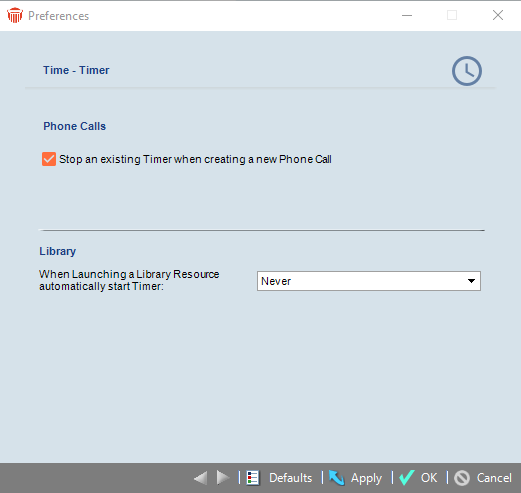
-
You can specify the following settings:
-
Whether all existing Timers stop when you start a new Phone Call, or they all keep running concurrently with the new Phone Call Timer.
-
Whether the Timer starts when you launch a Library Resource (never start, always start, start only you launch a Paid Service, or ask).
-
Related Topics
