Setting Up Your Office > Time Preferences > New Time Preferences
 New Time Preferences
New Time Preferences
To set your preferences for new Time Entries, go to the Office > Preferences, and click New Entries under the Times heading.
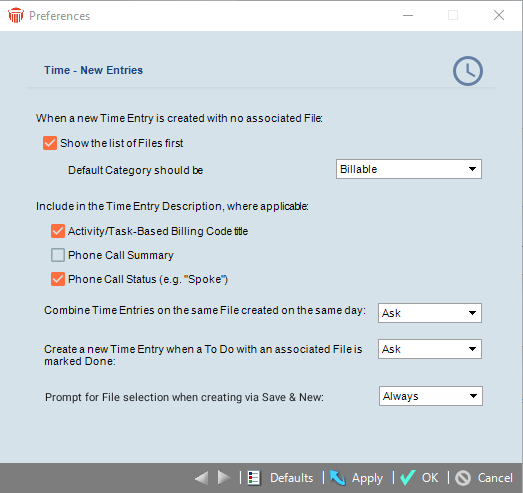
You can specify the following settings in this view:
- Whether a list of Files is displayed for you to choose from when you create a new Time Entry.
-
The Billing Category assigned by default to new Time Entries.
-
Whether the title of an Activity Code or Task Code is included in the description of a new Time Entry.
-
Whether the Phone Call summary is included in the description of a new Time Entry created from a Phone Call.
-
Whether the Phone Call status (e.g. "Spoke") is included in the description of a new Time Entry created from a Phone Call.
-
How Time Entries on the same File that you create on the same day are handled (never combine them, always combine them, or ask).
-
Whether a new Time Entry is created when you mark an To Do as Done (never create, always create, or ask).
-
Whether or not a Prompt for File selection when creating via Save & New appears after clicking Save & New.
Related Topics
