People > Editing Basic Info for a Contact
 Editing Basic Information for a Contact
Editing Basic Information for a Contact
Basic information for a Contact may be added and edited in the Basics view of the Person Details dialog: name, addresses, phone numbers, and so on.
To access the Basics view, open the Person Details window and click Basics in the navigation list in the control panel. Note that this view opens automatically when you finish adding a new Contact.
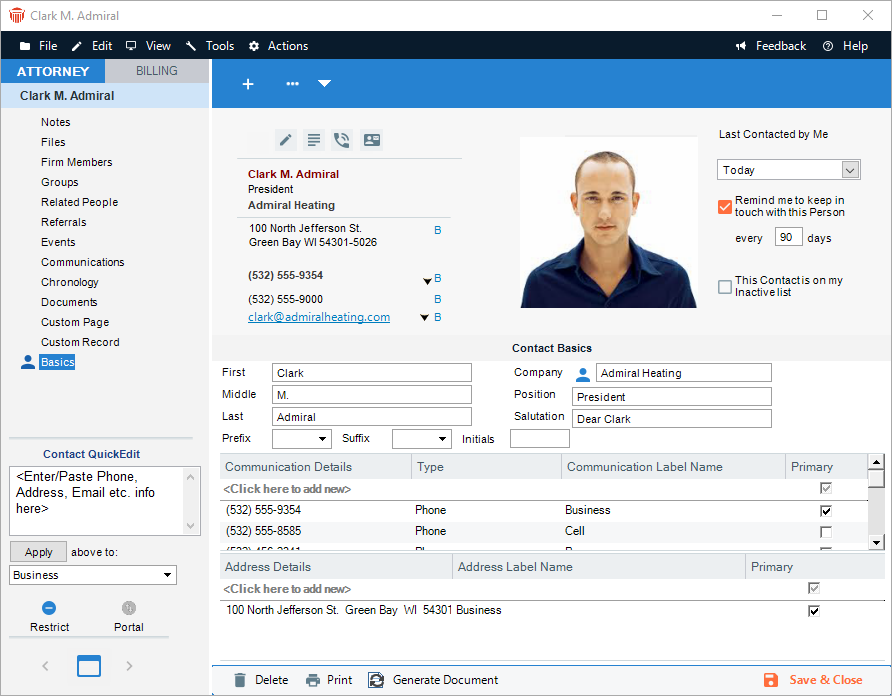
Related Topics
