Setting Up Your Office > File Preferences > New Entries Preferences
 New Entries Preferences
New Entries Preferences
To set your preferences for new Files, go to Office > Preferences, and click New Entries under the Files heading.
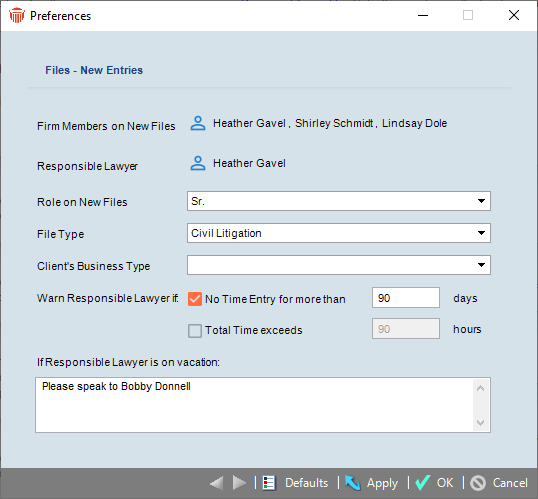
You can specify the following settings in this view:
-
The Firm Members assigned by default to new Files. Click the Select People button to change the list.
-
The File Type and Client's Business Type assigned by default in new Files.
-
The Responsible Lawyer assigned by default to new Files. The Responsible Lawyer is the Timekeeper designated as being responsible for carriage of the File. Click the Select People button to change the Responsible Lawyer.
-
Which warnings to the Responsible Lawyer are assigned by default in new Files:
-
If no Time Entries have been created on the File recently
-
If more than a specified amount of time has been spent on the File (either the time spent since a particular date or the total time spent)
-
- What instructions for handling things that come up while the Responsible Lawyer is away are assigned by default in new Files.
Related Topics
