Setting Up Your Office > Links Preferences > Google - Contacts & Calendar
 Google - Contacts & Calendar Link setup
Google - Contacts & Calendar Link setup
The Amicus Attorney-Google Contacts & Calendar Link is a bidirectional synchronization feature that aligns your Amicus People and Appointments with your Google Contacts and Appointments. You can configure the Link to synchronize any combination of People/Contacts and Appointments in either direction or in both directions.
To set up the Amicus Attorney Google Calendar and Contacts Integrations, go to Office >Preferences, and click Calendar & Contacts under the Links heading.
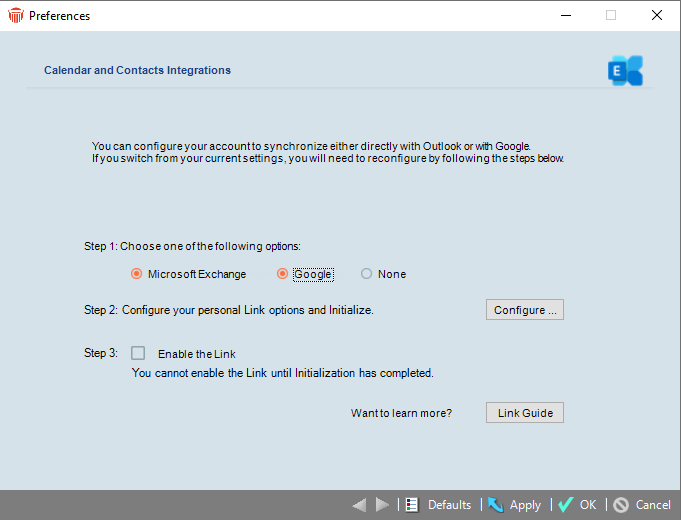
Choose the Google option.
From this view, you can configure, initialize, and enable the Link. Before doing this, please consult the Google Contacts & Calendar Link Guide, available from your Amicus Help Center, for more information.
Related Topics
