Tasks > Working with Tasks > My Active To Do's
 My Active To Do's
My Active To Do's
To view a list that shows only tasks assigned to you with a scheduled date click My Active To Do's under Events in the left Navigation Pane in the Files details window.
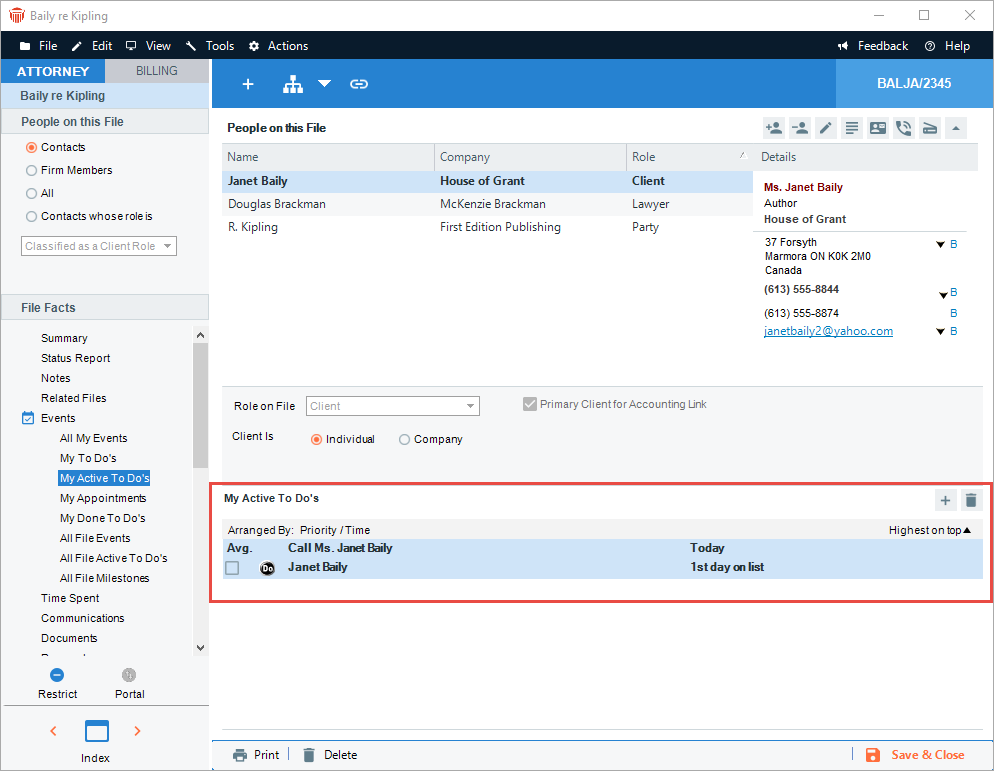
-
Only events that have been scheduled appear in the list
-
Completed tasks and any tasks that are not yet scheduled are hidden
 |
Note: This option can be set to be opened by default whenever a matter is opened in the Preferences dialog box. |
Related Topics
