Setting Up Your Office > People Preferences > Display Preferences
 People - Display Preferences
People - Display Preferences
To set your people display preferences:
- Select Office > Preferences and click Display under the People heading to display the People - Display dialog box.
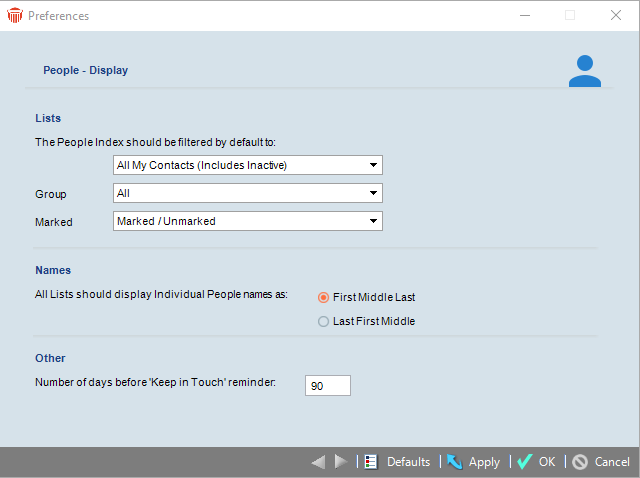
- Complete the following fields to specify defaults for when you open the People module:
-
Which People are listed in the People Index
-
All of your Contacts (including Inactive Contacts)
-
Only Firm Members
-
Your Active Contacts
-
-
-
Which Group of People
-
All Groups of People
-
Last Shown Groups of People
-
Marked, Unmarked, or both Marked and Unmarked People
-
-
How the names of Individual People are displayed in lists (such as in the People Index) - with First Name first, or Last Name first
-
How many days before you are reminded to get in touch with a Person, assigned by default in new People records.
-
Related Topics
