Setting Up Your Office > People > New Entries Preferences
 People - New Entries Preferences
People - New Entries Preferences
To set your preferences for new People records, or new communication and address entries, select Office > Preferences, and click New Entries under the People heading.
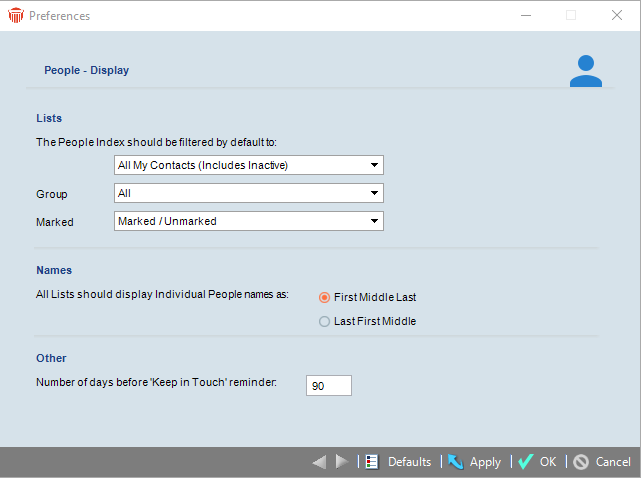
Complete the fields by entering text into the textboxes or selecting the checkboxes to specify the default settings in this view:
-
Firm Member(s) — Click the Select People button to display the Firm Members list
-
Group Assignment — Click the Select People button to display the Select People list
-
Salutation — Enter a salutation
-
A Country Code and Area Code assigned by default in new phone and fax numbers entered via the Communication Details dialog box
-
Check or uncheck whether the Country Code and Area Code are displayed for all phone and fax numbers.
-
City, State/Province, and Country assigned by default in new addresses entered via the Address Details dialog box
-
Check or uncheck whether to automatically abbreviate addresses entered via the Contact QuickEdit section or blank new row, or via in-place editing of an address row.
-
Check or uncheck whether you want new Contacts automatically flagged for exchange by the Google Calendar & Contacts Link. For more information, see Outlook/Exchange - Contacts & Calendar Link setup.
Related Topics
