Document Assembly > Creating or editing Merge Templates > Tutorial 2
 Tutorial 2 - Creating a variation
Tutorial 2 - Creating a variation
You can create a new Merge Template that is based on an existing one, while keeping the original Template. This is useful, for example, when you want to develop a more complex version of a simple document. For example, you may want to create a Template for a special kind of letter, while keeping the Blank Letter Template as well.
-
Choose Office > Merge Templates to display the Template Management dialog.
-
To add a new template based on an existing one, select the Template in the list, click New Template to display a prompt.
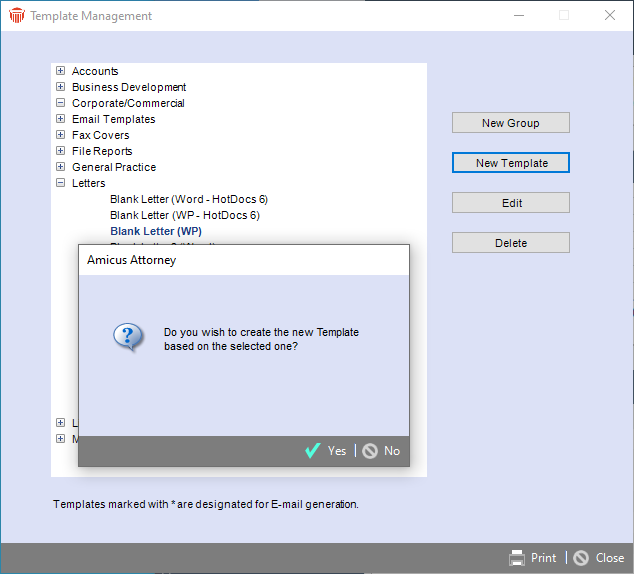
-
Click Yes to display the Standard Template Details dialog appears, with a lot of the information already filled in and a copy of the original Template attached.
-
Enter a Template Name that is unique within its Template Group, then click OK to return to the Template Management dialog.
-
Click Edit. The copied document template opens in your document program.
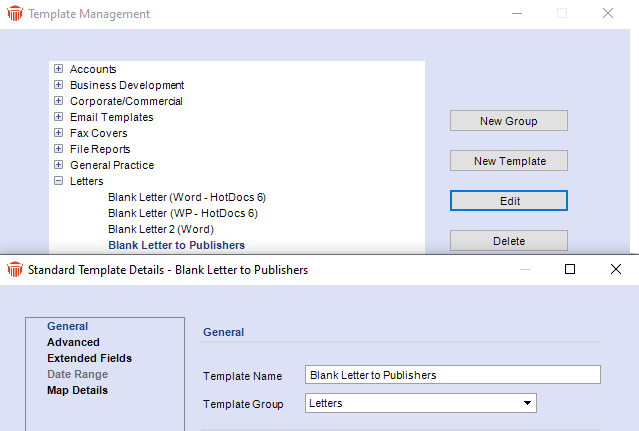
-
Now, edit the standard text of the document using the methods supported by your document program.
-
If you want to add information from Amicus that was not used in the original version, you can do so by adding new Merge Variables.
-
Place the cursor where you want the variable to go, and then click the Select Fields button in the Amicus Merge Toolbar. The Select Field dialog appears.
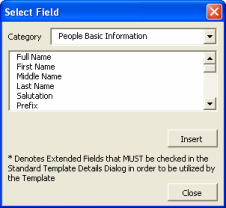
-
Select the Category of the variable you wish to insert. Select the desired variable in the list, and then click Insert to insert it into your template.

Note to HotDocs Users: If you are using HotDocs, place the cursor where you want the variable to go, and click the Variable Field button on the HotDocs toolbar. For more information, see Inserting variables using HotDocs.
-
-
When you have finished, click Close to save the changes to the template and exit your document program.
-
Return to the Standard Template Details dialog in Amicus. Click OK. You now have a new Template with new variables.
Related Topics
