Tasks > Working with Precedents
 Working with Precedents from the Task module
Working with Precedents from the Task module
Similar types of legal cases often follow similar procedures. For example, in a real estate purchase, you may always follow certain steps in a set order. You may save a series of steps as a Precedent. A saved Precedent contains all the Events involved in a transaction. You or other Firm Members then reuse the saved Precedent on other Files as required.
These features in the Tasks module are similar to those available from File Details. For more information, see Working with Precedents.
- To create a new Precedent "from scratch", select the To Do's you want included, click Precedents, choose Save As Precedent, and proceed as instructed. See Creating a new Precedent from scratch. (The Precedents button is available in Detailed and Custom list views by default, and is included in the Advanced Amicus Toolbar.)
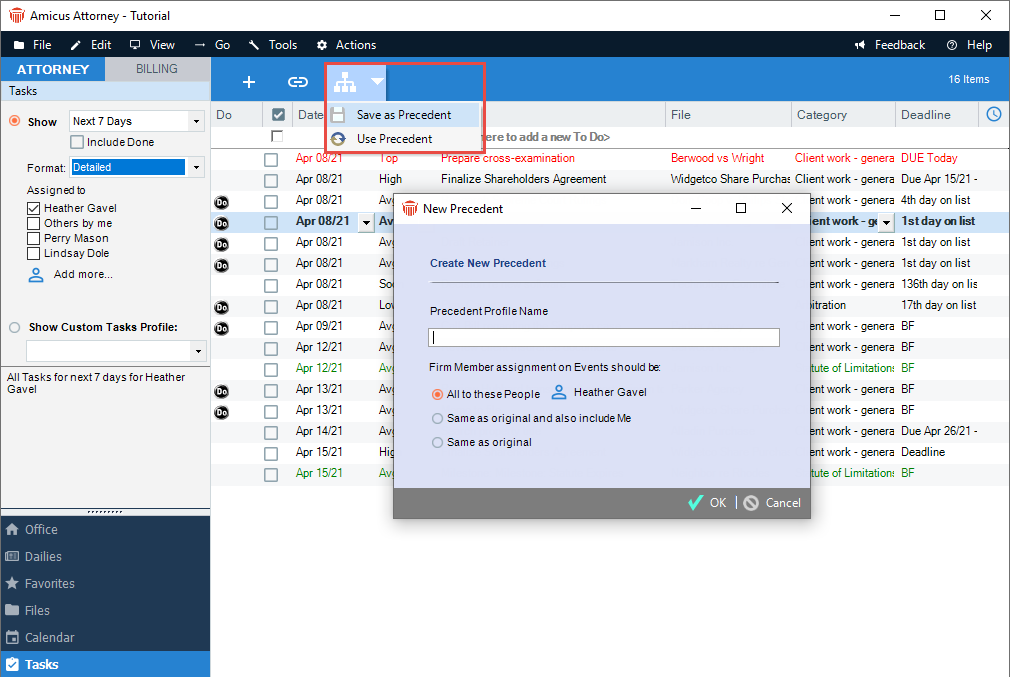
|
Note: Unlike when working from File Details, the "Role on File" information for Firm Members and Contacts assigned to the original To Do's is saved in the Precedent only in the following cases:
|
-
To create a new Precedent based on an existing Precedent, or to edit a Precedent, click Precedents, choose Use Precedent, select an existing Precedent, and proceed as usual.
-
To apply a Precedent (that is, to create Events as defined in a Precedent), click Precedents, choose Use Precedent, select an existing Precedent, and proceed as usual. When you are finished, the Tasks module view reappears, showing only the To Do's that meet your current date range and Contact assignment filtering settings.
 |
Note: Unlike when working from File Details, the new Events might not be assigned to a File and are therefore not automatically assigned to any Contacts (based on relative "Role on File" information). |
Related Topics
