Dailies > Today's Practice Reminders
 Today's Practice Reminders
Today's Practice Reminders
A series of checks are performed each day. The results are then displayed in the Today's Practice Reminders Page of the Dailies. In your preferences, you can decide which of these checks are necessary.
To set your preferences for Dailies - Today's Practice Reminders, go to the Office > Preferences, and click Today's Practice Reminders under the Dailies tab.
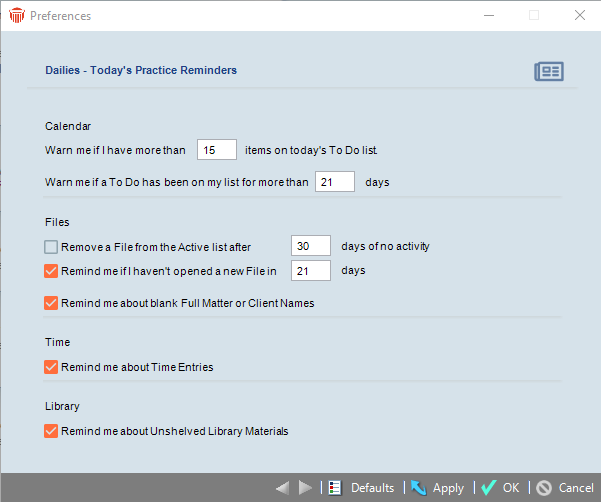
You can specify the following settings in this dialog:
-
The number of items on your To Do list before a warning is displayed.
-
The number of days a To Do spends on your list before a warning is displayed.
-
The number of days with no activity on a File before it is marked Inactive.
-
The number of days you have not added any new Files before a reminder is displayed.
-
Whether to be reminded about blank Full Matter Names or Full Client Names.
-
Whether to be reminded about creating and posting Time Entries.
-
Whether to be reminded about Unshelved Library Materials.
Related Topics
