Importing Information > Importing Wizard > Step 2 - Import file description
 Step 2 - Import file description
Step 2 - Import file description
In the Import File dialog of the wizard, specify the format and location of the import text file.
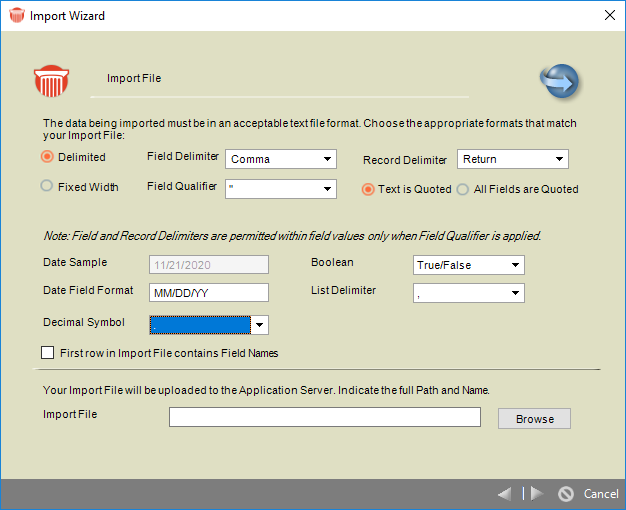
Specify the type of import file:
-
Delimited—Select this option for a character-delimited file. Specify or select the field delimiter and record delimiter. Select a field qualifier—if you select a qualifier other than "None", you can also indicate whether text fields are in quotes, or whether all fields are in quotes.
-
Fixed Width—Select this option for a fixed-width file, and then specify or select the record delimiter.
-
Select the format of date, and Boolean fields, and select the decimal symbol used in numbers.Specify the list item delimiter, used within fields that list multiple values, such as Firm Members, Files, or People Groups.
-
Select the First Row... option to indicate whether the first record in the import file contains meaningful field names, sometimes referred to as a header. Headers can assist you if you need to edit the import file and while mapping the fields to Amicus fields. If you select this option, the first record will not be imported into Amicus.
-
-
Specify the location of the import file. When you click Next, a copy of the file will be automatically uploaded to the Amicus Attorney Application Server.
-
Then click the Next arrow.
Related Topics
