Billing > Creating Bills > Setting billing options
 Setting Billing options
Setting Billing options
The Bill Options function lets you to customize Bill creation to suit the requirements of your firm. The settings affect only new Bills that are created afterward. Changing the settings has no effect on existing Draft and Final Bills.
To view or edit the options:
- Click the Transactions button on the Amicus Toolbar in the Billing-side Files, Clients, or Billing modules and choose Bill to display the Create Bills dialog.
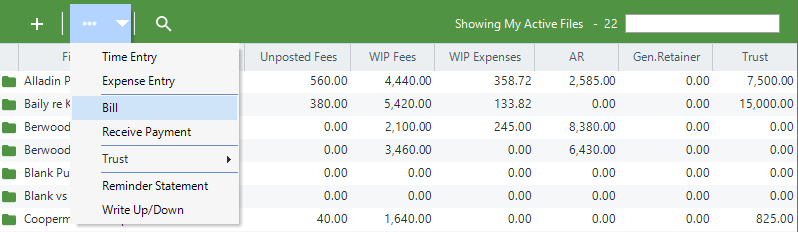
- Select Bill Options from the navigation pane on the left.
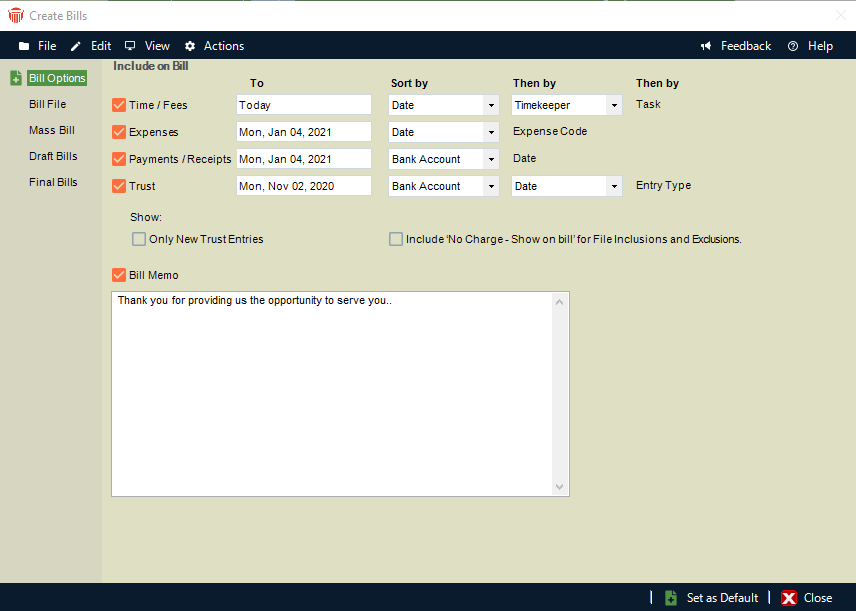
-
View and set options as desired.
-
Include which types of File transactions—Choose which types of File transactions (Time/Fees, Expenses, Payments/Receipts, and Trust) to include on new Bills, and for each type specify the date up to which transactions will be included. The Payment/Receipts and Trust settings affect the previous balance, payments, and interest calculations on the Bill.
-
For Trust transactions, you may choose to include only new entries (checks, receipts, and File transfers). This ensures that transactions that have appeared on a Bill will not appear again on subsequent Bills for the File.
-
The transaction date can be overridden in the Bill Single File view, where you can choose to simply include all transactions up to a single date. Although you cannot change these options in Draft or Final Bills, you can, from the Draft Bills view, choose to exclude particular Fee or Expense items.
-
Bill Memo—You choose to can include a statement on Bills, and specify the text of that statement, such as "We are now accepting credit card payments. Contact John Schultz at 212 323-4321 Ext. 12 for more details.".
-
-
This option (including the text of the memo) can be overridden in the Bill Single File view.
-
When finished, you can go to the Bill Single File or Mass Bill view to create Bills using these options. Or, click Set As Default to save these options for subsequent use by you and other users—otherwise, your changes will be discarded when you close the Create Bills dialog.
Related Topics
