Trust > Looking up Trust > Using the Trust Index
 Using the Trust Index
Using the Trust Index
The Trust Index window appears when you open the Trust module. It shows a list of your Trust transactions.
- To open the Trust Index, navigate to the Billing side of Amicus and then click the Trust button in the Navigation Pane.
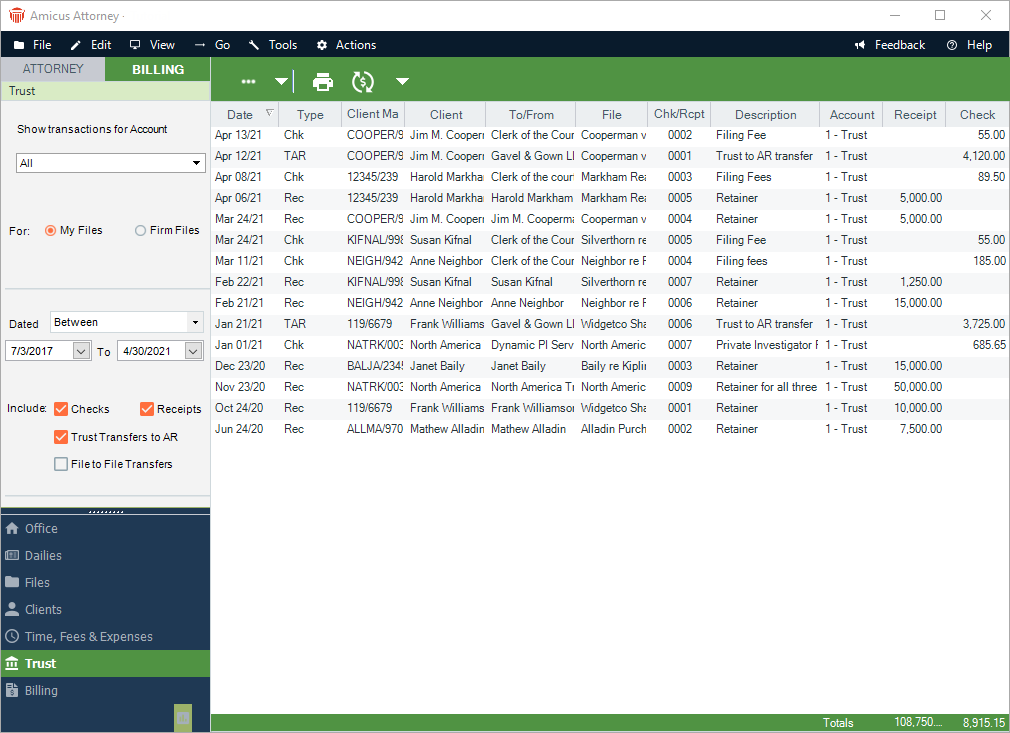
-
The screen shows information for each Trust transaction: the date, type of transaction, Client Matter ID, Primary Client Name, check/transfer To name or receipt From name, check/receipt number, description, Trust Bank Account number, and amount of receipt or check/transfer. At the bottom of the list, totals for the currency columns appear.
- You can scroll up and down in the list of transactions, and sort it by clicking the heading of the column you want it sorted by.
Transaction types
The following types of transactions are listed:
-
Chk—Trust check
-
Rec—Trust receipt
-
TAR—Trust to AR transfer (done automatically at time of billing or via the Trust Transfer to AR function)
-
FFT—File to File transfer of Trust
Showing particular sets of transactions
You may have a large number of Trust transactions. Using options in the control panel, you can filter the list of transactions shown.
-
Account—By default, transactions for all Trust Bank Accounts are shown. Type or select a particular Account to limit the list to one Account.
-
Dated—By default, transactions for all dates are shown. To limit the list differently, select one of the other options and specify the desired date(s).
-
Include—Select which types of transactions to list.
Related Topics
