Notes > Associating a note with other records
 Associating a note with other records
Associating a note with other records
A Note can be associated with Files, People, Events, Library Pages, and/or Documents. Associated Notes are not displayed in the Unassociated view of the Notes module. Instead, they can be viewed and edited from the Notes lists on the associated records. For example, a Note that is associated with a File appears in the Notes > My Notes or All File Notes views of the associated File. The Today view of the Notes module shows all your Notes for today, regardless of whether they are associated or not.
Associating a Note from the Note Details dialog
One way to associate a Note with other records is from its Note Details dialog.
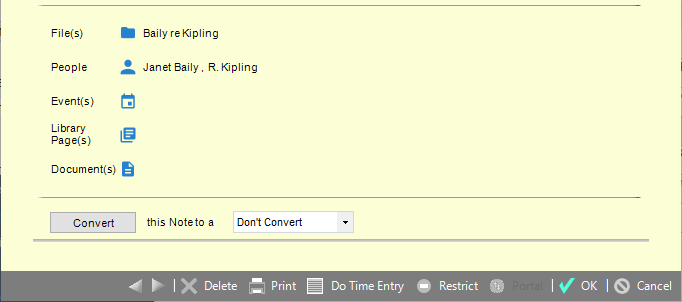
To associate the Note with one or more records:
-
Click the Select Files button and select Files in the dialog that appears.
-
Click the Select People button and select People in the dialog that appears.
-
Click the Select Events button and select To Do's and Appointments in the dialog that appears.
-
Click the Select Documents button and select Documents in the dialog that appears. These are limited to Documents on any of the Files that the Note is associated with.
-
Click the Select People button and select People in the dialog that appears.
When you are finished, click OK.
Because the Note is now associated with other records, it immediately disappears from the Unassociated view in the Notes module and appears in the Notes lists of the associated records.
Related Topics
