Notes > Converting a Note
 Converting a Note to another record
Converting a Note to another record
Information quickly scribbled in a Note might actually be needed in a different kind of record. To facilitate this natural workflow and avoid any need for retyping, a Note can be converted into a Phone Call, Phone Message, Time Entry, To Do, or Appointment, e-mail, or Library Page. You can convert associated Notes as well as unassociated ones.
Some conversion features to bear in mind:
-
A Note can be converted only once, into only one record type.
-
Once converted, the original Note is deleted immediately.
-
The new record has all applicable File and People associations that the original Note had.
-
The new record has any applicable Restrictions that the original Note had.
Converting a Note from the Note Details dialog
One way to convert a Note is from its Note Details dialog.
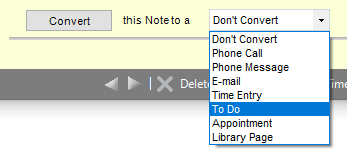
To convert the Note into one other type of record:
-
Select a record type in the Convert This Note list box at the bottom of the dialog. You can select "Phone Call", "Phone Message", "Time Entry", "To Do", "Appointment", "E-mail", or "Library Page".
-
Click Convert. The Note Details dialog closes, the Note is deleted, and the appropriate Details dialog for the new record type appears with much of the information already filled in, including the Note text and any File and People associations.
-
An e-mail created from conversion of a Note does not automatically contain the text of the Note. If desired, copy that text from the Note before conversion, and paste it into the body of the new e-mail.
-
An Event created from conversion of a Note does not automatically contain the Document associations of the Note. Recreate those associations if desired.
-
-
Fill in any additional details in the new record dialog, and then click OK.
You cannot send a Note as a Sticky and convert it at the same time.
When a Note has been converted, it immediately disappears from the lists in the Notes module.
Related Topics
