Setting Up Your Office > Calendar Preferences > Display Preferences
 Calendar Display Preferences
Calendar Display Preferences
To set your display preferences for the Calendar, go to Office > Preferences, and click Display under the Calendar heading.
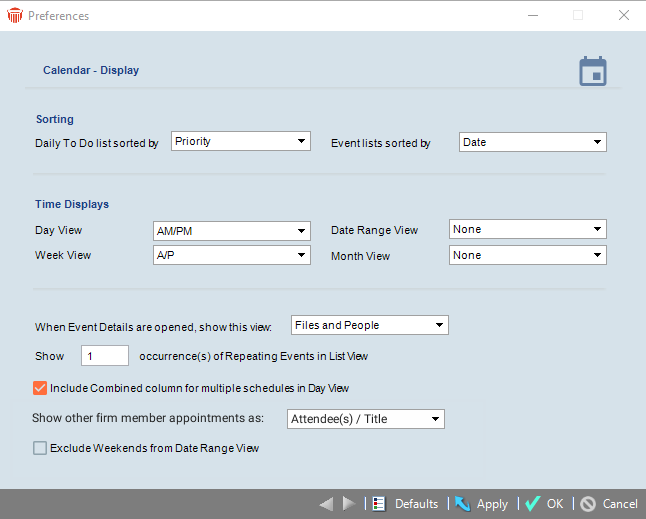
You can specify the following settings in the Display view:
-
How the To Do lists are sorted in the Day, Date Range, and some Lists views when you open them (by Priority, by date, etc.).
-
How the Events lists are sorted in the Month and some Lists views when you open them (by Priority, by date, etc.).
-
The time formats ("AM/PM", "A/P", or none) displayed in each of the Calendar views.
-
The number of upcoming occurrences of a Repeating Event displayed in Event lists.
-
The default view of the Event Details dialog (Files and People, Main Note, etc.) displayed when you open an Event.
-
Show a combined schedule column in the Day view whenever you set your Workgroup filters to show Events for multiple People.
-
Exclude (hide) the weekend columns from the Date Range view of the Calendar if you prefer to see only weekdays in that view. This allows you to see more weekdays (or wider columns) in a single screen.
You can also define how you want to view other Firm Member's appointments:
-
In the Show other firm member appointments as field select either Attendee(s) / Title or Title / Attendee(s) from the drop-down list.
Related Topics
