Calendar > Working with existing Events > Converting a To Do
 Converting a To Do or Vice Versa
Converting a To Do or Vice Versa
Sometimes you may want to turn a To Do for calling a client into an Appointment for calling him or her at a specific time or vice versa. Instead of filling in all of the same information a second time, you can simply change the type of Event.
To convert a To Do into an Appointment, you can drag it from the To Do list of the Day view into the graphical Appointments section.
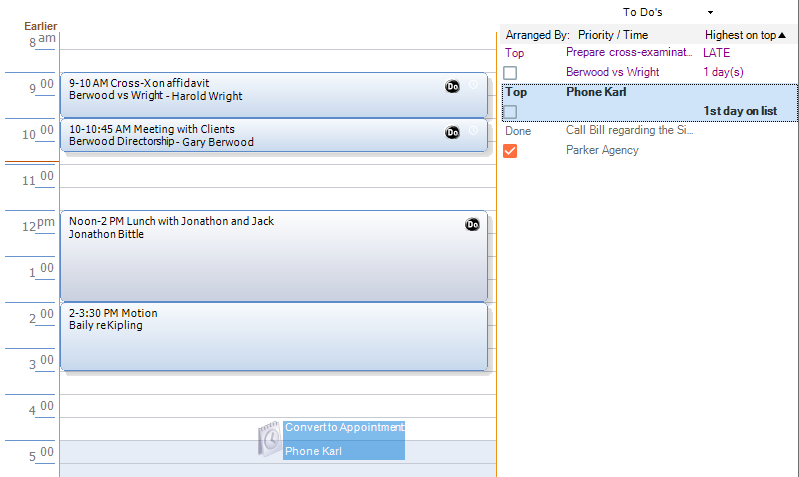
The new Appointment is scheduled with your default Time and Duration.
Similarly, you can convert an Appointment into a To Do by dragging it from the graphical section to the To Do list. The new To Do has your default Priority assigned.
Alternatively, you can convert an Event by opening its Event Details dialog and using the list box in the upper-right corner to switch from "To Do" to "Appointment" or vice versa. Edit the other information as appropriate, and then click OK.
Related Topics
