Calendar > Working with existing Events > Getting an Event Reminder Alert
 Getting an Event Reminder Alert
Getting an Event Reminder Alert
An Event can have a Reminder Alert set to appear on your screen, in front of any Amicus windows you may have open. For more information, see Setting Reminders for an Event.
For example, if a 2:00 PM Appointment with a client is scheduled, and a Reminder is set to appear ten minutes earlier, the Reminder will appear on your screen at 1:50 PM.
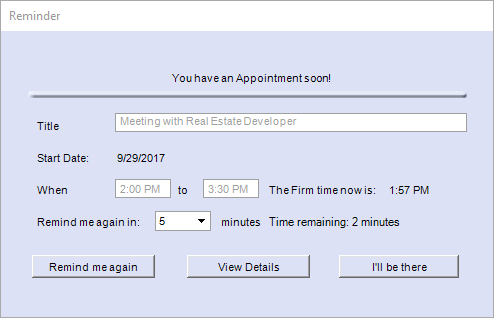
You can dismiss the Reminder by clicking I'll Be There.
Or, you can set another Reminder to appear. Select a period in the Remind Me Again in list box and click Remind Me Again.
If you want to get more information on this Event, click View Details.
 |
Note: We recommend that you set the Calendar preference to have a sound played whenever you receive an Event Reminder Alert. For more information, see Calendar - Other preferences. |
Related Topics
