Calendar > Calendar Profiles > Editing or deleting a saved Profile
 Editing or deleting a saved Profile
Editing or deleting a saved Profile
To edit a saved Profile:
-
Apply it in a Calendar view and then click its summary description below in the control panel—the Calendar Profile dialog appears with that Profile's name already selected in the Display a Saved Profile box.
Or, from another Calendar Profile dialog, select the name of the Profile you want to edit in the Display a Saved Profile box. -
If you intend updating the old Profile with new settings, or are just going to show a temporary Profile, leave << New >> in the Save This Profile as box.
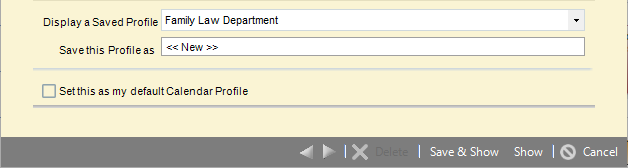
-
Or, if you intend saving a new Profile based on the old one, type the new Profile name in the Save This Profile as box.
-
Go through the Who, How, When, and What views and make your changes.
-
When you are done, you can do any of the following:
-
Click Show to apply the changed Profile without saving it—do this for a temporary Profile.
-
Click Save & Show to save the changed or new Profile and apply it.
-
Click Cancel to simply close the dialog (ignoring any changes you made) and return to your previous Profile.
-
To delete a saved Profile:
-
Open the Calendar Profile dialog for the Profile you want to delete.
-
Click Delete.
Related Topics
