Calendar > Working with Calendar Profiles
 Working with Calendar Profiles
Working with Calendar Profiles
Calendar Profiles enable you to customize your Calendar views to show:
-
The Events for one or more particular People
-
A specific range of dates, in the Date Range view
-
Specific types of Events
-
Optional combined schedule column for multiple People, in the graphical Appointments section of the Day view
You can also use a Profile to search for the next available date for an Appointment.
You can specify a Calendar Profile and use it temporarily, without saving it. You can also create and save one or more Profiles.
Default Profile
You can set which Profile is shown by default in the Profiles list box next to the second option in the control panel.
Switching Profiles
To switch from your current Profile to another Profile, simply select the other Profile in the Profiles list box next to the second option in the control panel.
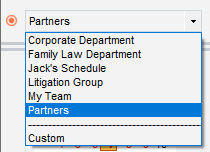
The Calendar view changes accordingly.
 |
Note: Your current Profile does not affect any of the pre-defined lists of Events in the Lists view (such as "My Future To Do's"). |
Related Topics
