Setting Up Your Office > My Application Preferences > My App-Toolbar Pref
 My Application - Toolbar Preferences
My Application - Toolbar Preferences
To set your toolbar preferences, go to the Office > Preferences, and click Toolbars under the My Application heading.
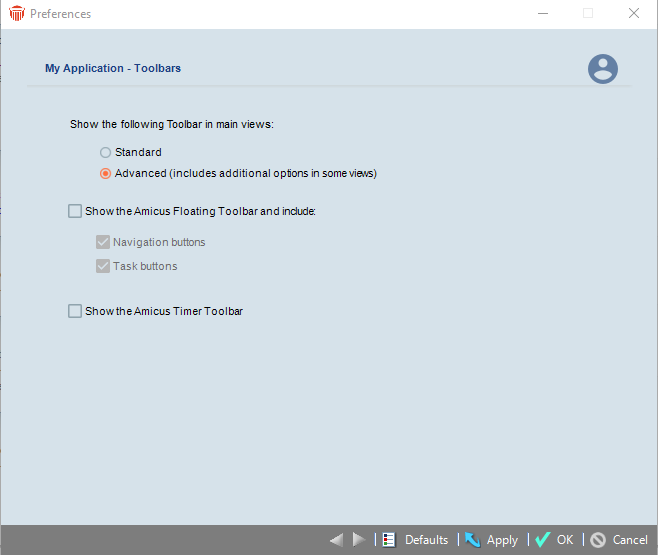
You can specify the following settings in the My Application - Toolbars dialog box:
-
Whether to show the Amicus Standard or Advanced Toolbar by default, at the bottom of windows and dialogs.
-
Whether to show the Amicus Floating Toolbar by default, and whether to include the navigation and/or tasks sections.
-
Whether to show the Amicus Timer Toolbar by default.
Related Topics
