Document Assembly > Creating or editing Merge Templates > Tutorial 1
 Tutorial 1 - Modifying an existing Merge Template
Tutorial 1 - Modifying an existing Merge Template
Amicus Attorney comes with a set of Merge Templates that you can use right away. Once you have tried them, you may want to modify them to better suit your firm or practice. Or, you might later need to modify an existing Template.
When you modify an existing Template as described in this section, you edit the original one. If you want to make some changes, but keep the original as well, skip this section and instead see Tutorial 2 - Creating a variation on an existing Merge Template.
Consider modifying the generic blank letter.
-
Choose Office > Merge Templates to display the Template Management dialog.
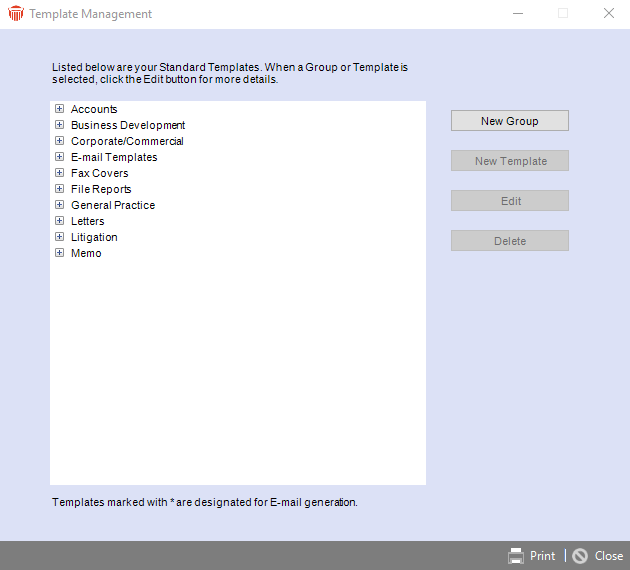
-
Double-click the Letters Group, and then double-click Blank Letter and click Edit. (If you indicated on installation that you use more than one document program, select the version of the blank letter that corresponds to the document program you prefer to use for generating this type of document.
The Standard Template Details dialog for this Template appears.
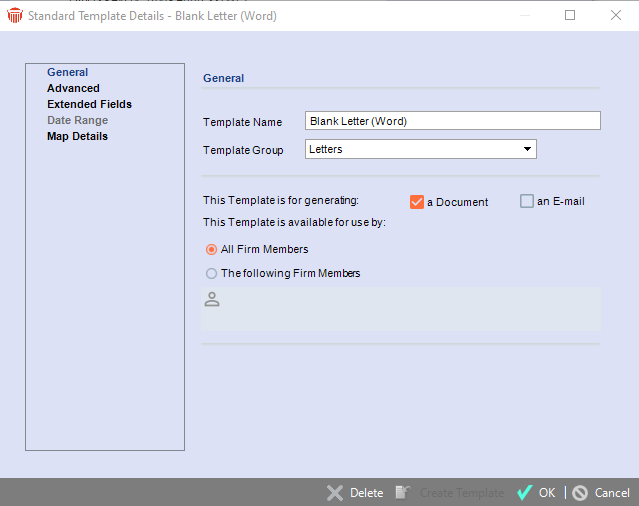
-
Click Edit Template. The Blank Letter document template opens in your document program
Much of the blank letter consists of Merge Variables, which are marked by chevrons («variable»). You can leave these the way they are. -
At the top of the letter, type your firm's letterhead. You can use any of the formatting features of your document program. If you want to change the font of the main body of the letter, select the text and change the font. Change any of the text you like. For example, you may want to sign your letters "Yours sincerely", or you may want to change the position of the "Re" line.
-
When you have finished, save the changes to the template and exit your word processor.
-
Return to the Standard Template Details dialog in Amicus. Click OK to save this Template. You now have your own version of the Blank Letter Template.
Related Topics
