Dailies > Custom content in the Dailies
 Working with custom content in the Dailies
Working with custom content in the Dailies
In addition to the Today's Practice Reminders and Today's Overview, you can personalize your Dailies by adding or customizing items on your navigation list in the control panel: Dashboards, Firm News, and Web sites. These Pages contain information that you want to have available at a glance. For a description of Dashboard Pages, see Working with Dashboard Pages.
Firm News Page
The Firm News Page serves as an information tool to keep you up to date on what is happening at your firm.
If your firm chooses to display a Firm News Page, it will be listed on the navigation list in the control panel. The Firm News Page is configured by the Amicus Administrator. Your Amicus Administrator may select an HTML file or a web page to be displayed. Consequently, the Firm News Page can stand alone as its own Intranet or act as a gateway to your firm's Intranet. For more information on setting up a Firm News Page, see the "Customizing and Configuring the Database" section of the Administrator Help.
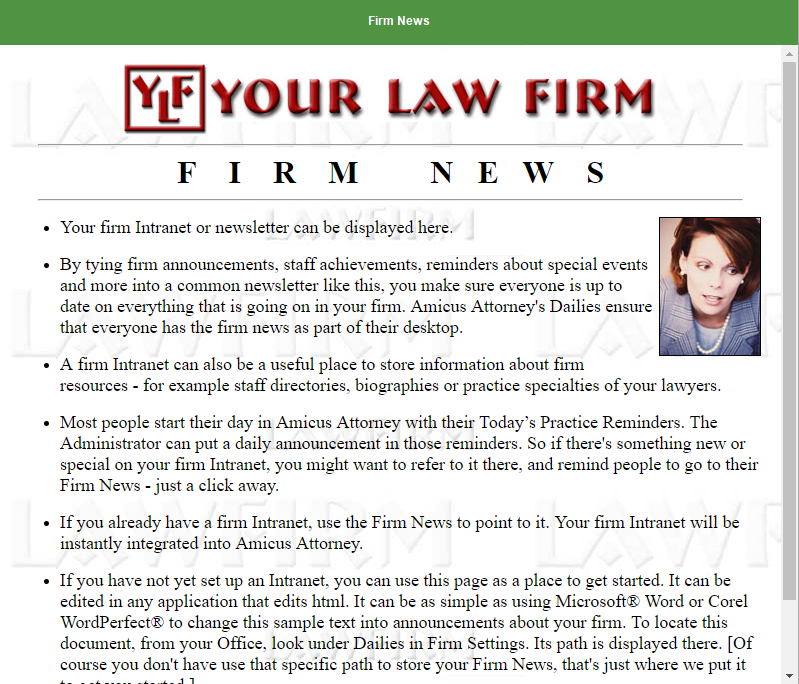
Web Pages
A Page can display any website on the Internet or your firm's Intranet, or any HTML file on your network, that you have access to. You can create Pages for websites that you visit often so that the Dailies can be your starting point for your research, news, or entertainment. Pages may be added and organized in your Dailies preferences. For more information, see Dailies: Designing a Dashboard.
Related Topics
