HotDocs Advance Integration > HotDocs Author > Create a new Workspace
 Create a New Workspace
Create a New Workspace
By default, HotDocs Advance creates a workspace for you to store your templates.
If you wish to create additional workspaces;
- Click the down arrow under Workspace in the menu bar in Workspace Explorer.
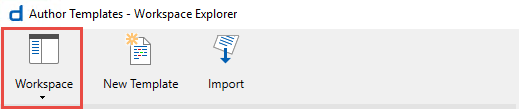
-
Select the New Workspace option and enter a Workspace name.
-
Click Browse to choose a new location for the workspace, or accept the default location.
-
Click OK.
-
The new workspace displays in a separate Workspace Editor.
Related Topics
